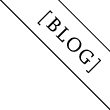PDF file format was first introduced by Adobe. These files are similar to DOC file format but people mostly prefer first one, and you can convert PDF to Powerpoint, word, excel and so on.
There are several reasons for using PDFs:
- They cannot be easily modified as that of Word documents. So these files are more secured.
- They can be easily viewed on the internet or on mobile devices or smart phones using freeware like Acrobat Reader.
- They store the originality of data that means the content of PDF file will remain same in any platform, be it Windows, Linux or Macintosh.
Hence, PDFs are more reliable and portable regardless of the configuration, operating system and software loaded in the computer system.
Although PDF files are read only files but they can be edited to some extent.
Sometimes, you even need to convert these files to RTF format, then perform edition. But some PDF editor programs allow editing without such conversions also.
There are three different methods by which PDF files can be edited:
- Adobe Acrobat PDF Editor
You can make simple text changes to PDF files using Acrobat Reader full version. These changes can be as follows:
a. Specify document properties like title and author
b. Change page numbering
c. Move pages within a PDF document and renumber them accordingly
d. Insert delete and rotate pages – clockwise and counter clockwise
e. Make simple text changes using Touch Up Text tool. - Online PDF Editing
If you wish to make minor changes to PDF files, then PDF Escape program is one of the options available to you. It is free and allows editing even password protected PDF files. You can hide some contents using whiteout tool available with the editor. Hyperlinks and annotations can also be added.
Another option of making online changes in these files is PDF Hammer. - Edit Text in a PDF File
If you don't have access to the source documents, then convert the PDF file into the Word document, make the necessary changes and then export the changed file into PDF format.
Some other Advanced PDF Editors:
- Inkscape is an image drawing tool that can add and delete PDF file content permanently. You can even put hyperlinks and add annotations to the file.
- OpenOffice Draw helps in making changes in formatting of text in these files like changing color, changing font size, its font type etc.