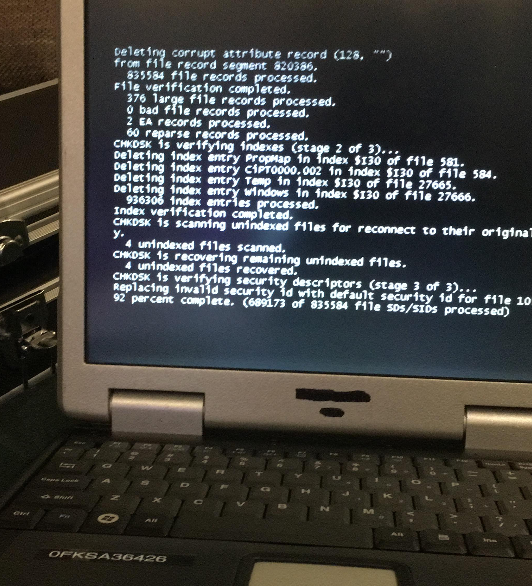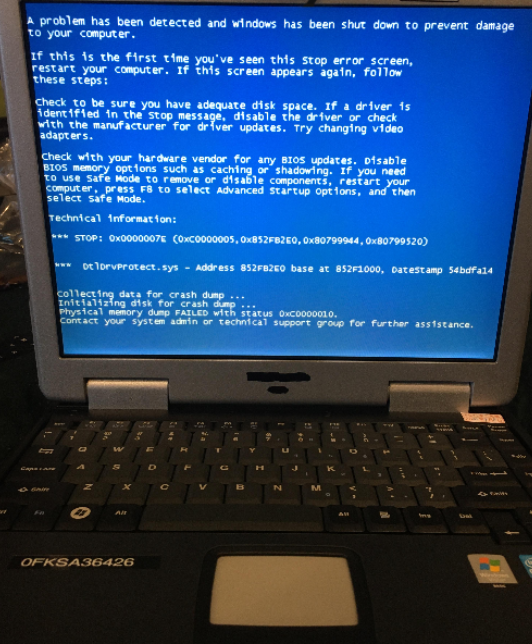In the realm of high-performance automotive diagnostics, Porsche has established a benchmark with its series of PIWIS tools. Each iteration—PIWIS 2, PIWIS 3, and PIWIS 4—marks a significant advancement in functionality, compatibility, and performance. As the complexity of vehicles increases, particularly with the rise of electric vehicles (EVs), understanding the distinctions among these diagnostic tools is essential for both technicians and automotive enthusiasts. In this blog post, we will explore the key features of each version and examine their advancements.
PIWIS 2: The Foundation
Launched as the first significant version in the PIWIS series, PIWIS 2 primarily supports Porsche vehicles manufactured up to the 2017 model year. This tool laid the essential groundwork for future advancements in automotive diagnostics.
During its time, PIWIS 2 proved effective for various diagnostic tasks, enabling technicians to access critical vehicle data and perform essential functions. However, as automotive technology evolved, the limitations of PIWIS 2 became apparent, highlighting the need for a more robust and versatile diagnostic solution.
PIWIS 3: Bridging the Gap
The introduction of PIWIS 3marked a significant leap forward in Porsche’s diagnostic capabilities. This version extended support to models produced up until 2020, enhancing its versatility for technicians working on newer vehicles.
PIWIS 3 addressed many limitations found in its predecessor, offering improved diagnostic capabilities, including the ability to interact with advanced electronic systems. Technicians found the tool more user-friendly, with a more intuitive interface that streamlined the diagnostic process. This upgrade made PIWIS 3 a crucial tool for those navigating the increasingly complex automotive landscape, allowing for more effective troubleshooting and repair.
PIWIS 4: The Future of Diagnostics
The latest iteration, PIWIS 4, represents the pinnacle of Porsche diagnostic tools. With support for the newest models, including those anticipated for 2024 and beyond, PIWIS 4 is engineered to meet the demands of modern automotive technology.
PIWIS 4 is not merely an incremental upgrade; it is a comprehensive diagnostic tool specifically designed to tackle the challenges presented by modern vehicles, especially as they become more interconnected and sophisticated. This version places a strong emphasis on electric vehicle diagnostics and enhanced security measures, ensuring that technicians are equipped to handle the most current automotive technologies.
Key Advancements: Comparing the Versions
PIWIS 3 vs. PIWIS 2
The transition from PIWIS 2 to PIWIS 3 was characterized by substantial enhancements in the ability to handle newer electronic systems. The diagnostic capabilities were significantly improved, enabling technicians to address complex issues that emerged in later model vehicles. This shift not only increased efficiency but also reduced the time spent on diagnostics, allowing for faster turnaround in service departments.
PIWIS 4 vs. PIWIS 3
The leap from PIWIS 3 to PIWIS 4 is even more pronounced. The latter focuses heavily on electric vehicle diagnostics, reflecting the automotive industry’s shift towards electrification. Enhanced security measures have also been integrated, ensuring that sensitive vehicle data remains protected. Moreover, improvements in the interface design and processing speed of PIWIS 4 streamline the diagnostic process, enabling technicians to work more efficiently and effectively.
The evolution of the PIWIS diagnostic tools underscores Porsche’s commitment to innovation and excellence in automotive technology. From the foundational capabilities of PIWIS 2 to the advanced features of PIWIS 4, each version expands the scope of diagnostic capabilities and vehicle coverage.
As the automotive industry continues to evolve, particularly with the rise of electric vehicles and increasingly complex systems, access to the latest diagnostic tools is essential for any technician working on modern Porsche vehicles. PIWIS 4 stands out as the most advanced tool in the series, ready to meet the challenges of a new era in automotive diagnostics. Whether you are a seasoned technician or a passionate Porsche enthusiast, understanding these tools is vital for navigating the future of automotive technology.