How Can You Ensure Your WooCommerce Website Is Optimized For SEO
WooCommerce is a fantastic framework for creating online businesses, and success depends on selecting the best WooCommerce theme. However, if it is not SEO-optimized, having a great theme is insufficient. In order to increase website traffic and raise your search engine ranks, SEO optimization is essential. In this post, we’ll look at a few strategies for making sure your WooCommerce website is SEO-friendly.
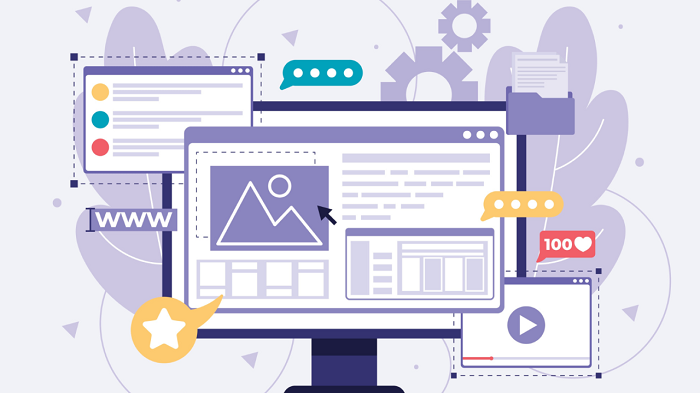
Choose a theme that is SEO-friendly
Selecting an SEO-friendly theme is the first step in making sure your WooCommerce theme is optimized for SEO. Although there are numerous WooCommerce themes available, not all of them are SEO-friendly. A decent theme for SEO should have legitimate and clean code, quick page loads, and responsive design. Additionally, it ought to have elements like customizable meta tags, optimized heading tags, and breadcrumb navigation. To guarantee compatibility with the most recent releases of WordPress and WooCommerce, the theme should be updated often.
Optimize your images
The overall style of your WooCommerce shop depends heavily on images. Large picture sizes, however, might harm your website’s performance and SEO results. So, it’s crucial to prepare your images for the web. You may do this by utilizing informative alt tags and compressing your photographs to minimize their file size. Make sure your photographs are in the right location and have appropriate file names.
Customize your permalinks
The URLs that lead to each of your unique articles, pages, and items are known as permalinks. WordPress’s default permalink structure is not search engine optimized. As a result, it is crucial to include relevant keywords to your customized permalinks. To achieve this, go to Settings > Permalinks and choose a custom structure that contains the title of your article and any pertinent keywords.
Optimize your content
One of the most important elements of SEO is content optimization. Your material has to be interesting, educational, and keyword-optimized. Make sure your writing is clear and written in a manner that is simple to read and comprehend. Additionally, use subheadings to divide your content into more manageable chunks. Avoid keyword cramming, but use relevant keywords in your headlines and throughout your text.
Ensure your site is mobile-friendly
SEO heavily relies on mobile friendliness. According to Google, mobile-friendly websites will appear higher in SERPs (search engine results pages). You must thus make sure that your WooCommerce theme is compatible with mobile devices. This indicates that your website has to be mobile-friendly and responsive. To make sure your website satisfies Google’s mobile-friendliness requirements, test it using the Mobile-Friendly Test tool.
Install an SEO plugin
A quick and easy solution to make your WooCommerce theme SEO-friendly is to install an SEO plugin. Yoast SEO is one of the most well-liked SEO plugins out there, however there are many more. Yoast SEO offers a number of capabilities, such as sitemaps, customized meta descriptions, and content keyword optimization. Additionally, it offers a tool for content analysis that examines your writing for readability and keyword usage.
Conclusion
It’s essential to optimize your WooCommerce website for SEO to raise your website’s search engine ranks and increase traffic. Ensure your site is mobile-friendly, choose an SEO-friendly theme, optimize your photos, edit your permalinks, optimize your content, and install an SEO plugin. You can make sure that your WooCommerce shop is SEO-optimized and can bring more traffic and consumers to your website by following these steps.



Commenti recenti