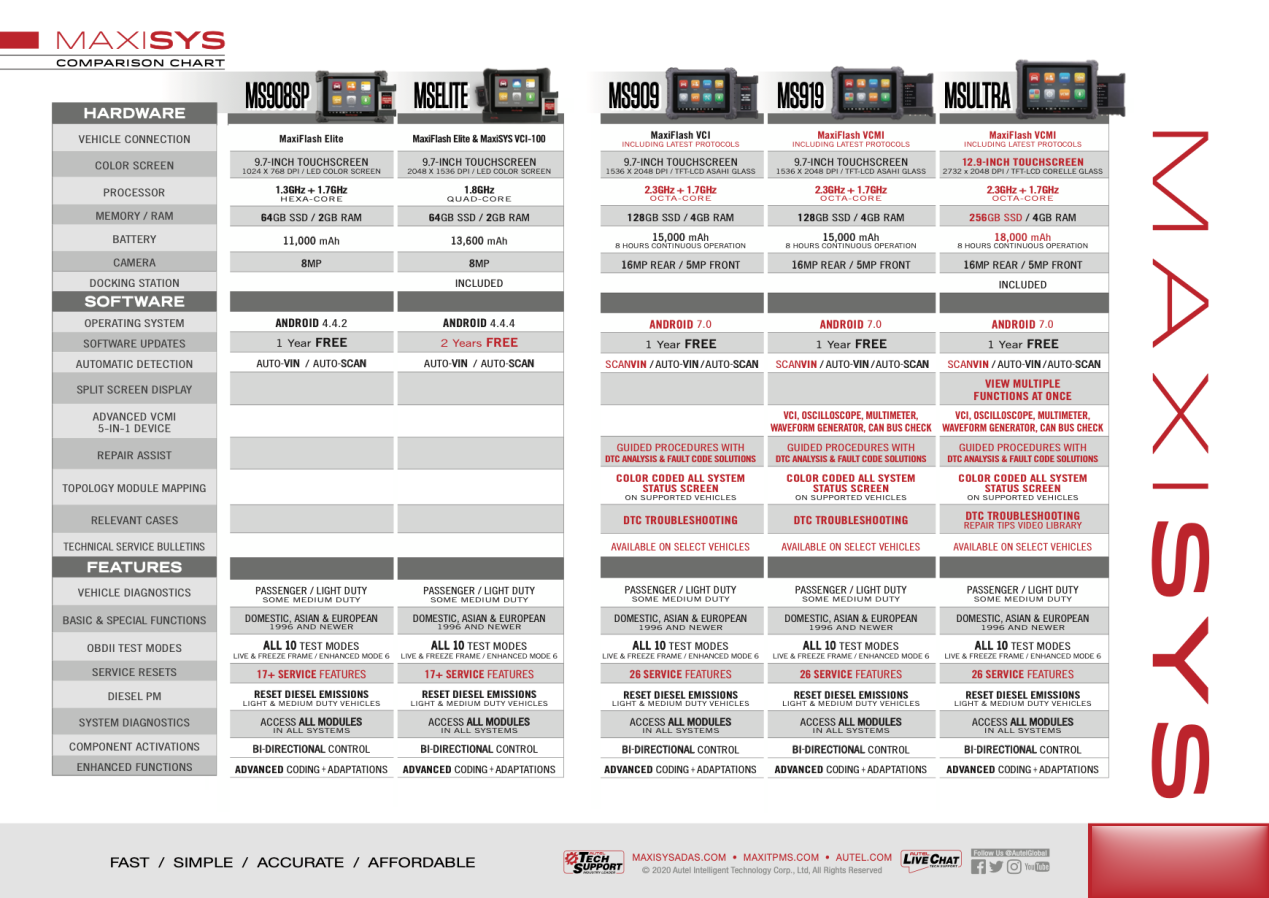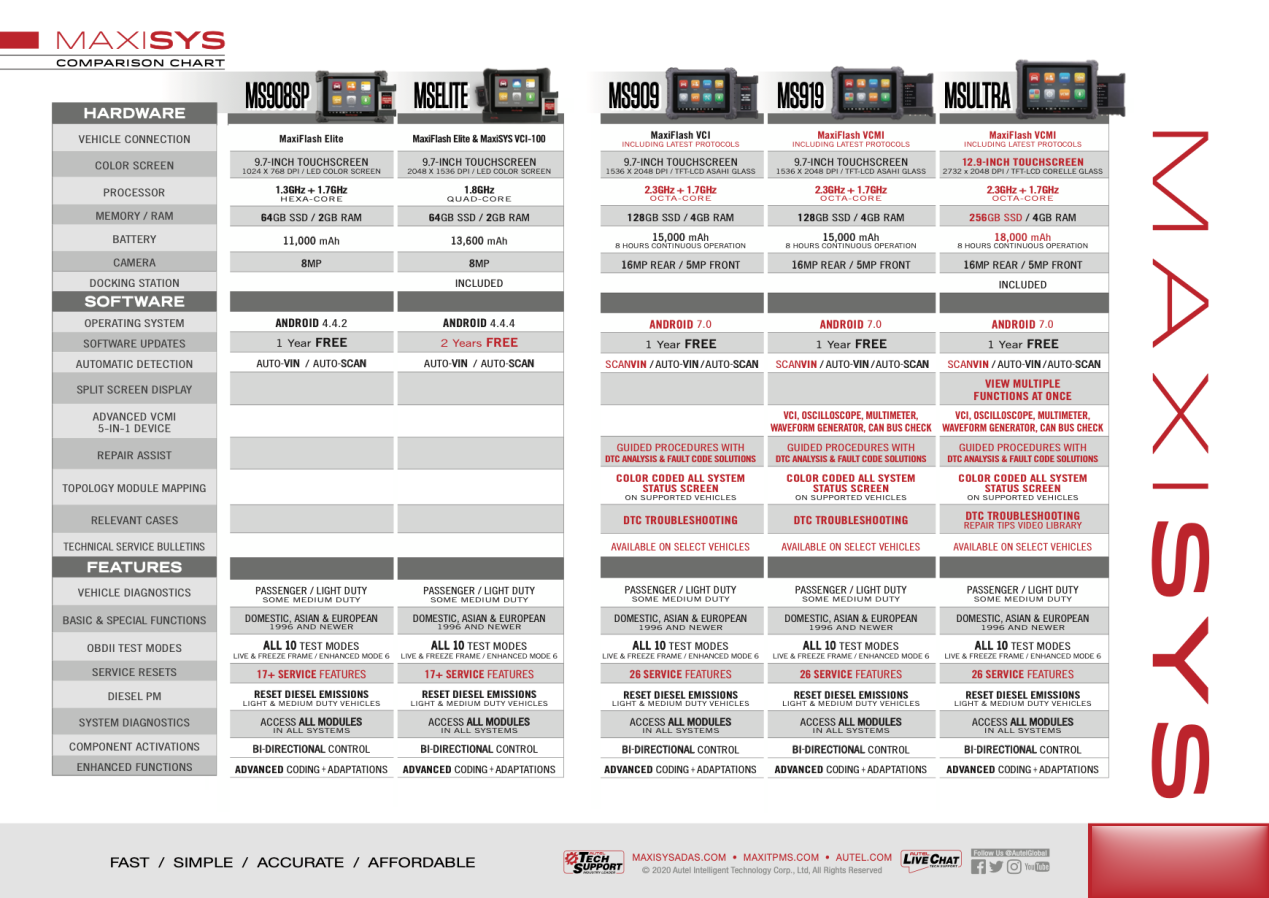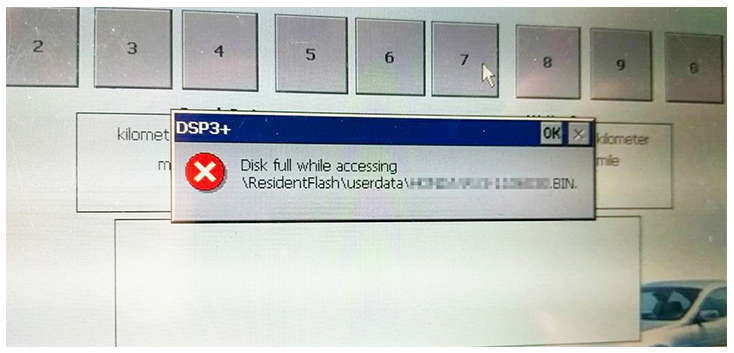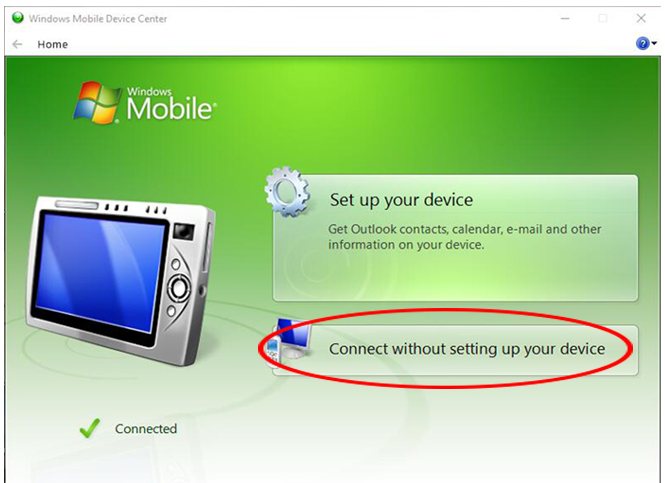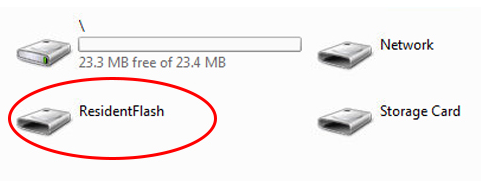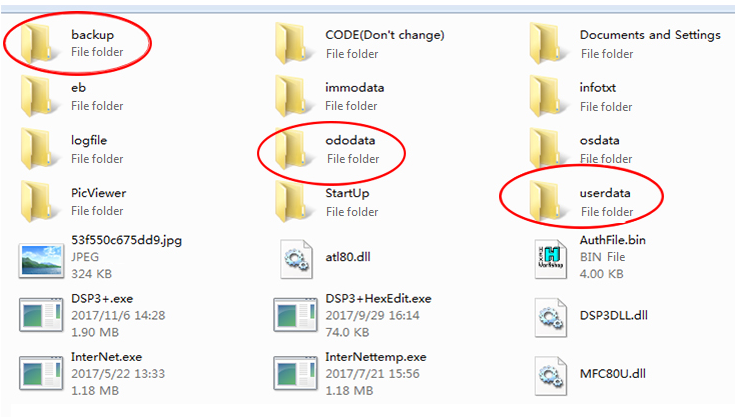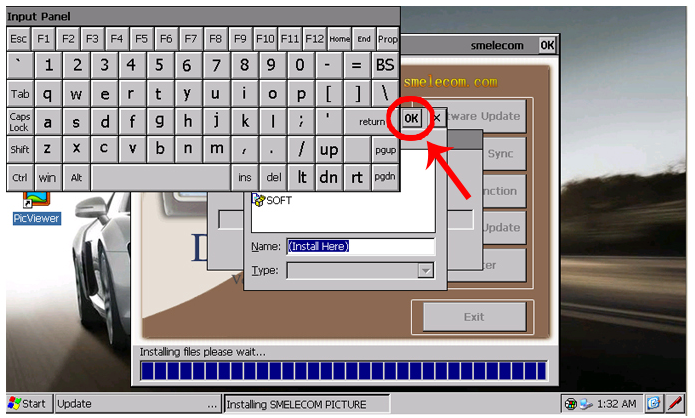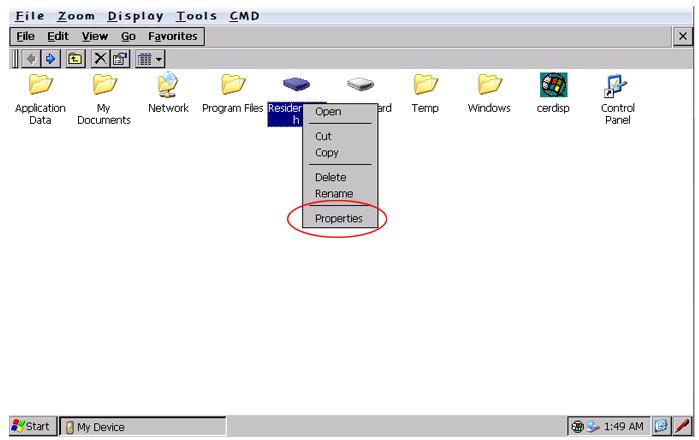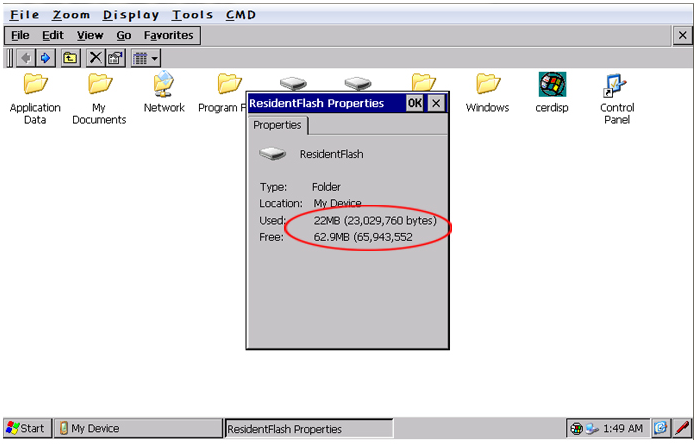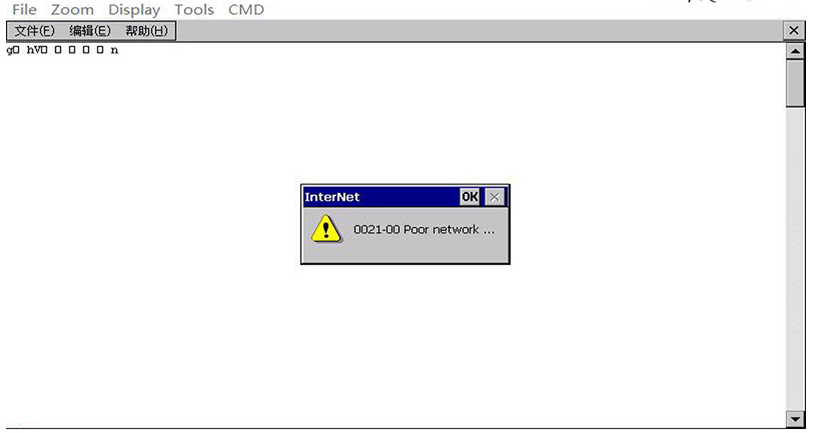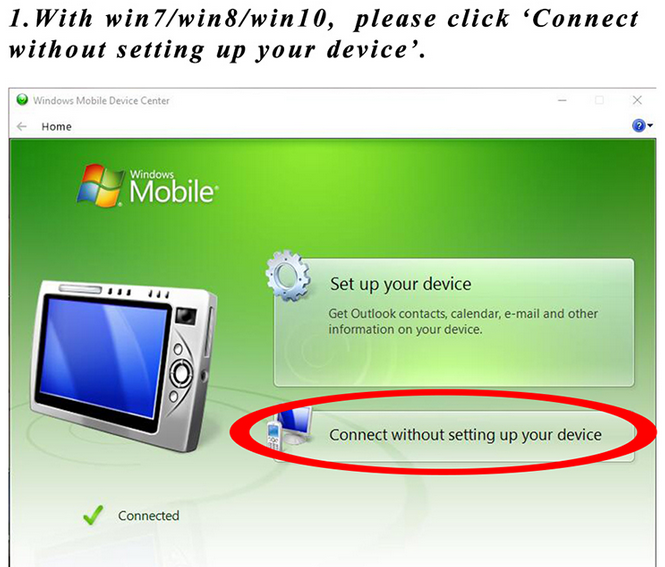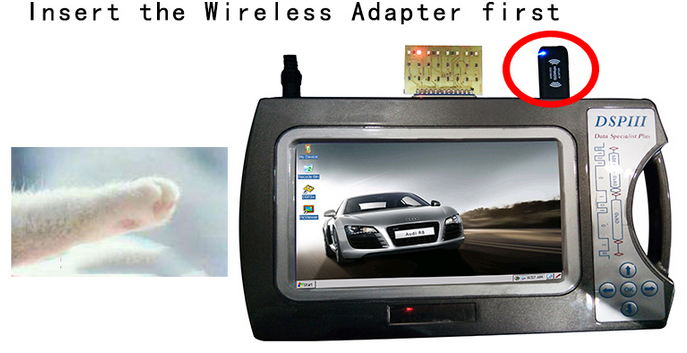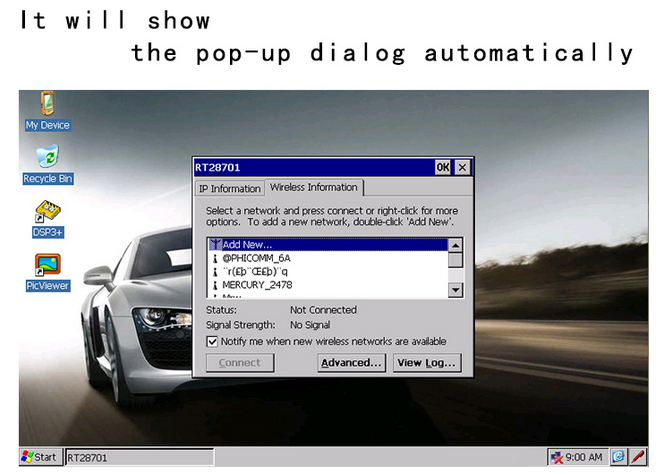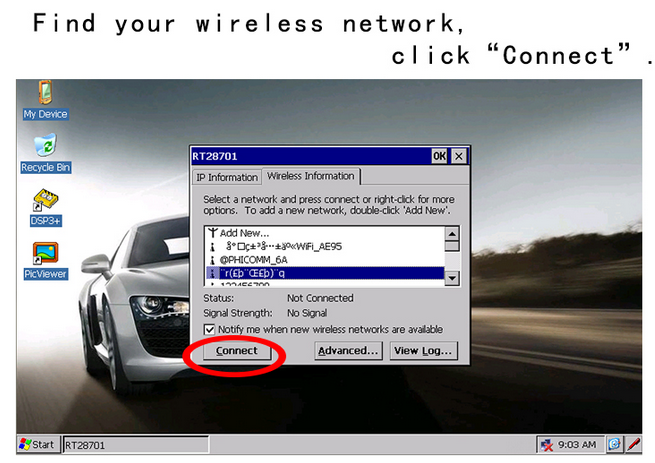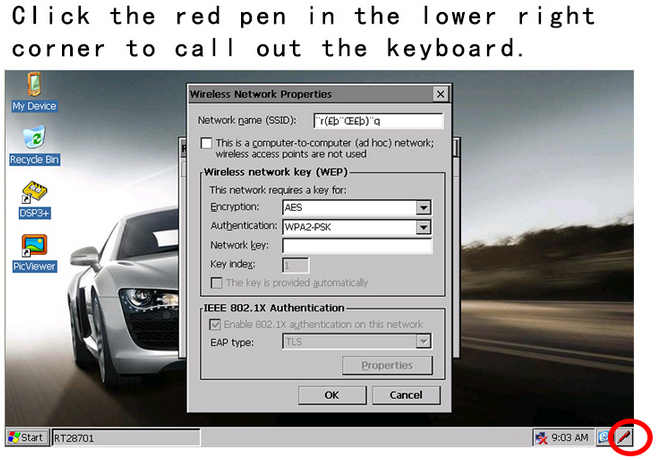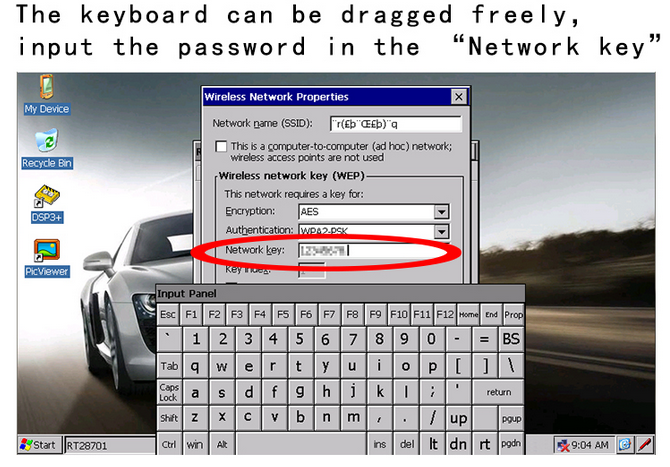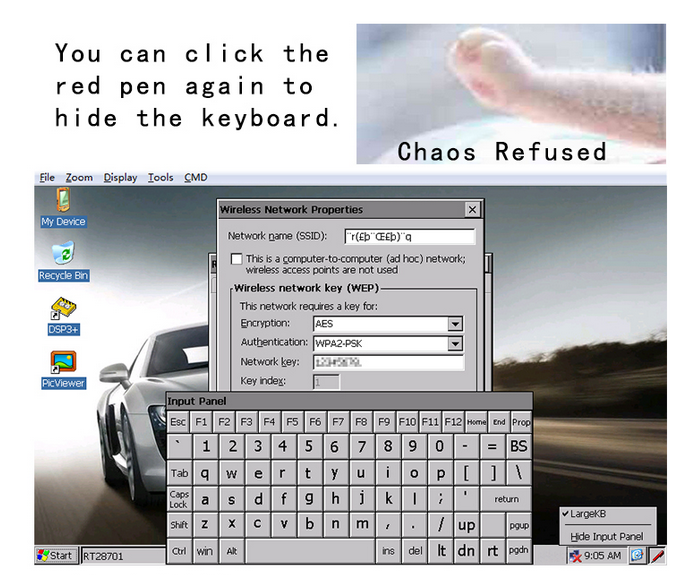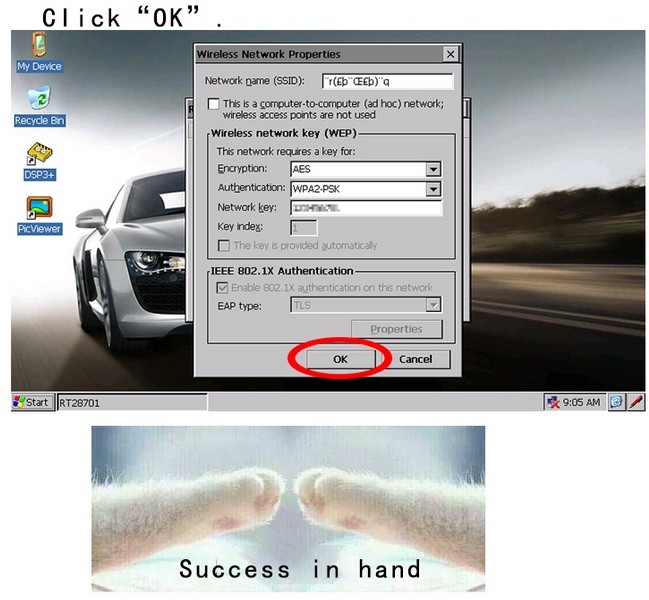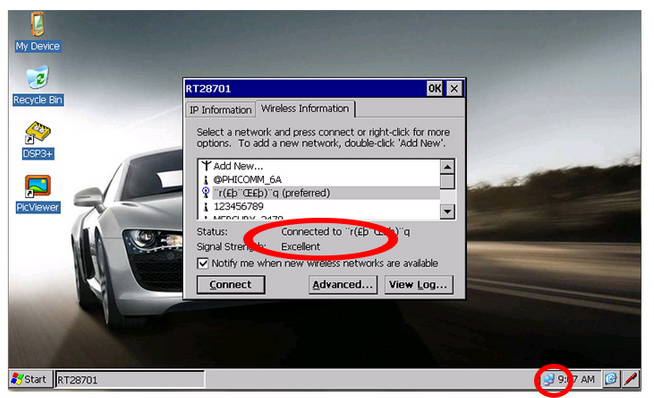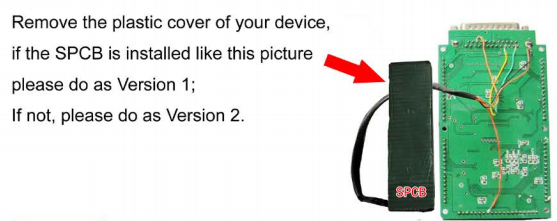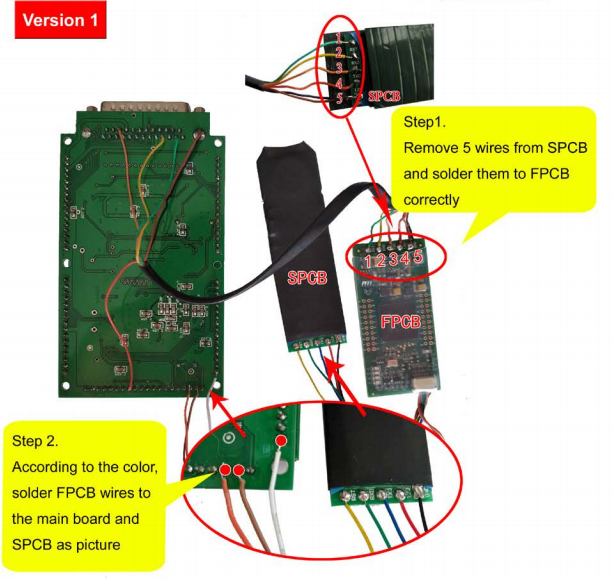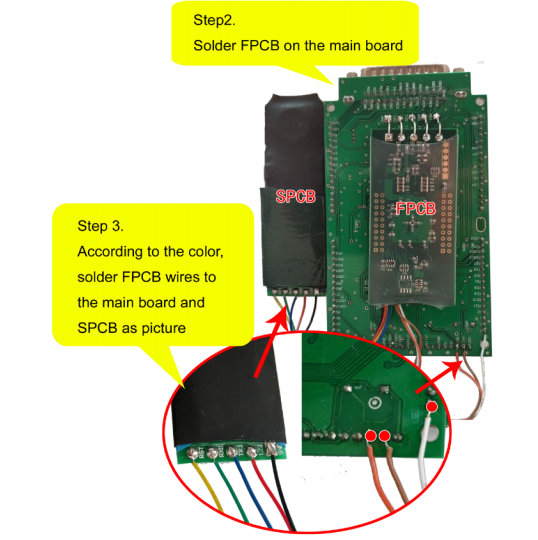Autel Maxisys series tablet diagnostic tool is designed with the DNA of Autel’s diagnostics family, the MaxiSys is built to offer many of the prestigious qualities and powerful diagnostic performance. However the MaxiSys has evolved far beyond the original capabilities. Utilizing advanced processor that offers 50% increase in speed versus competing products, 8”-12.9” touch screen, the revolutionary multitask-capable Android Operating System, combined with the best possible coverage of OE-level diagnostics, the MaxiSys is the perfect diagnostic solution for shops and technicians who demand unrivalled smart technology and smart repairs.
Autel Maxisys Diagnostic Tools Features:
1.Support OE-level vehicle dianostic for passenger,light duty and some medium duty.
2. Basic and Special Function wide vehicle coverage of Domestic,Asian,European from 1996 and newer
3. Support All 10 Test Models
4. Support 17+Service Function, Some Autel Maxisys support 26+
5.All system diagnosis,Bi-Directional Control
6.Coding Function
7.Automatic Detection and Key Programming
Autel Maxisys Line of Tools Review:
Autel Maxisys Ultra

The MaxiSys Ultra is Autel’s most ambitious diagnostics tablet designed to maximize technician intelligence. It features a 13-inch touchscreen tablet with Android 7.0 OS powered by an Octa-core processor (2.3GHz Quad + 1.7GHz Quad), substantial 256GB built-in memory, all powering the new split-screen multi-application navigation to provide diagnostic guidance and test components to confirm repairs. Combined with the dynamic topology module mapping, enhanced AutoSCAN features and Intelligent Diagnostics options, the Ultra offers the technicians step-by-step repair guidance. The new MaxiFlash VCMI functions as a 4-channel oscilloscope, waveform generator, multimeter, and CAN BUS tester. The convenient docking station featured ensures you always have the power to scan.
1. Autel updates provide latest OE level coverage for more than 80 US Domestic, Asian and European vehicles, including supercar
2. Exceptional OE-Level functionality from comprehensive OBDII diagnostics & services to advanced ECU coding and programming
3. Automatic system and software updates with real-time push message notifications via internet
4. Interactive Data Logging sessions enable direct contact with Autel Support for first-hand troubleshooting of diagnostic bugs and errors
5. One-stop multitasking designed for ideal management of workshop operations to keep all data files, customer info, and vehicle records well organized
6. Cloud-based Data Manager saves customer and vehicle records, scanner data and technician notes
Autel Maxisys MS919

The MaxiSys MS919 features a 10-inch touchscreen tablet with Android 7.0 OS powered by an Octa-core processor (2.3GHz Quad + 1.7GHz Quad), substantial 128GB built-in memory to provide diagnostic guidance and test components to confirm repairs. The new MaxiFlash VCMI, functions as a 4-channel oscilloscope, waveform generator, multimeter, and CAN BUS tester. The supporting MS919 software provides a large library of preset guided tests and extensive waveform library, to ensure techs are getting the most Oscilloscope use. The MS919 software outperforms competitors by offering DTC and sensor specific test options to help test more accurately, as well as providing probe and component location diagrams so technicians test while connected correctly.
1. Autel updates provide latest OE level coverage for more than 80 US Domestic, Asian and European vehicles, including supercar
2. Exceptional OE-Level functionality from comprehensive OBDII diagnostics & services to advanced ECU coding and programmin
3. Automatic system and software updates with real-time push message notifications via interne
4. Interactive Data Logging sessions enable direct contact with Autel Support for first-hand troubleshooting of diagnostic bugs and error
5. One-stop multitasking designed for ideal management of workshop operations to keep all data files, customer info, and vehicle records well organized
6. Cloud-based Data Manager saves customer and vehicle records, scanner data and technician notes
Autel Maxisys MS909

The MaxiSys MS909 features a 10-inch touchscreen tablet with Android 7.0 OS powered by an Octa-core processor (2.3GHz Quad + 1.7GHz Quad), substantial 128GB built-in memory to provide diagnostic guidance and test components to confirm repairs. The MS909 features the new MaxiFlash VCI, a combination VCI and vehicle communication tool providing faster dual Wi-Fi vehicle and network communications. The MS909 features front and rear cameras and a rechargeable Lithium battery providing 8 hours of continuous use to ensure you always have the power to scan.
1. Autel updates provide latest OE level coverage for more than 80 US Domestic, Asian and European vehicles, including supercar
2. Exceptional OE-Level functionality from comprehensive OBDII diagnostics & services to advanced ECU coding and programmin
3. Automatic system and software updates with real-time push message notifications via internet
4. Interactive Data Logging sessions enable direct contact with Autel Support for first-hand troubleshooting of diagnostic bugs and error
5. One-stop multitasking designed for ideal management of workshop operations to keep all data files, customer info, and vehicle records well organize
6. Cloud-based Data Manager saves customer and vehicle records, scanner data and technician notes
Autel Maxisys Elite

The MaxiSys Elite, the newest addition to the MaxiSys line of highly advanced smart diagnostic tools, is based on the fast and intuitive Android operating system. Powered by NVIDIA’s Tegra® 4, the world’s fastest mobile processor, its visually stunning 9.7” Retina display offers ultra-high resolutions up to 2048×1536 and an optimized array of sophisticated and powerful applications. The MaxiSys Elite rapidly performs every job from comprehensive vehicle diagnostics & analysis to advanced ECU programming. 2x faster than any comparable device, the MaxiSys Elite provides extended battery life and intelligent power saving. The MaxiSys Elite offers a super-sensitive capacitive screen able to respond to gloved, moistened, and even greasy fingers! The ergonomically angled docking station provides optimum visibility and convenient charging that eliminates power concerns.
1. The most extensive complete system coverage for more than 80 US domestic, Asian and European makes and models
2. Exceptional OE-Level functionality from comprehensive OBDII diagnostics & services to advanced ECU coding and programming
3. Uniquely integrated vehicle programming capabilities working with a SAE J2534-1 & -2 compliant vehicle programming pass-thru interface
4. Automatic system and software updates with real-time push message notifications via internet
5. Instant remote control tech support anytime, anywhere
6. Interactive Data Logging sessions enable direct contact with Autel Support for first-hand troubleshooting of diagnostic bugs and errors
7. One-stop multitasking designed for ideal management of workshop operations to keep all data files, customer info, and vehicle records well organized
8. Unique ergono
Autel Maxisys MS908S Pro Complete Diagnostic Tool

One of the MaxiSys series devices, the MS908S Pro Diagnostic Platform bases on the revolutionary Android multitasking operating system, utilizes the powerful Cortex A7+A15 six-core processor, and equips with 9.7-inch LED capacitive touch screen. Supporting J2534 ECU Programming Device is capable of replacing the existing software/firmware in the Electronic Control Units (ECU), programming new ECUs and fixing software-controlled drivability issues and emission issues. MS908S Pro is an ideal tool for a truly trouble-free diagnosis of a maintenance plant by quickly, efficiently and effectively diagnosing automotive faults, managing customer data, and standardizing business processes.
1. Extraordinarily powerful Cortex A7+A15 six-core processor
2. 9.7” 2048×1536 LED-backlit glossy Multi-Touch capacitive display with IPS technology
3. Internal reliable 64GB On-board Memory for better performance
4. Built-in 8-megapixel rear camera with autofocus and flashlight
5. The VCI connects to the main unit wirelessly with up to 70 meters working range
6. 802.11 a/b/g/n/ac Wi-Fi to access your favorite web resources
7. Unique ergonomic design with rubberized outer protection and a rugged internal housing
8. Open source Android Operating System for fast boot-up and multitasking
9. Extensive vehicle coverage for more than 80 US, Asian and European vehicle makes
10. Exceptional OE-Level system coverage for all electronic systems
11. Complete capabilities for codes, live data, active test, ECU information, adaptation, matching, etc
12. Cloud-based Data Manager saves customer and vehicle records, scanner data and technician notes
13. Built-in rechargeable lithium-polymer battery for up to 7.5 hours of continuous operation
14. Equip with J2534 ECU Programming Device for replacing the existing software/firmware in the Electronic Control Units (ECU), programming new ECUs and fixing software-controlled drivability issues and emission issues
Autel Maxisys Diagnostic Tool Comparison Chart: