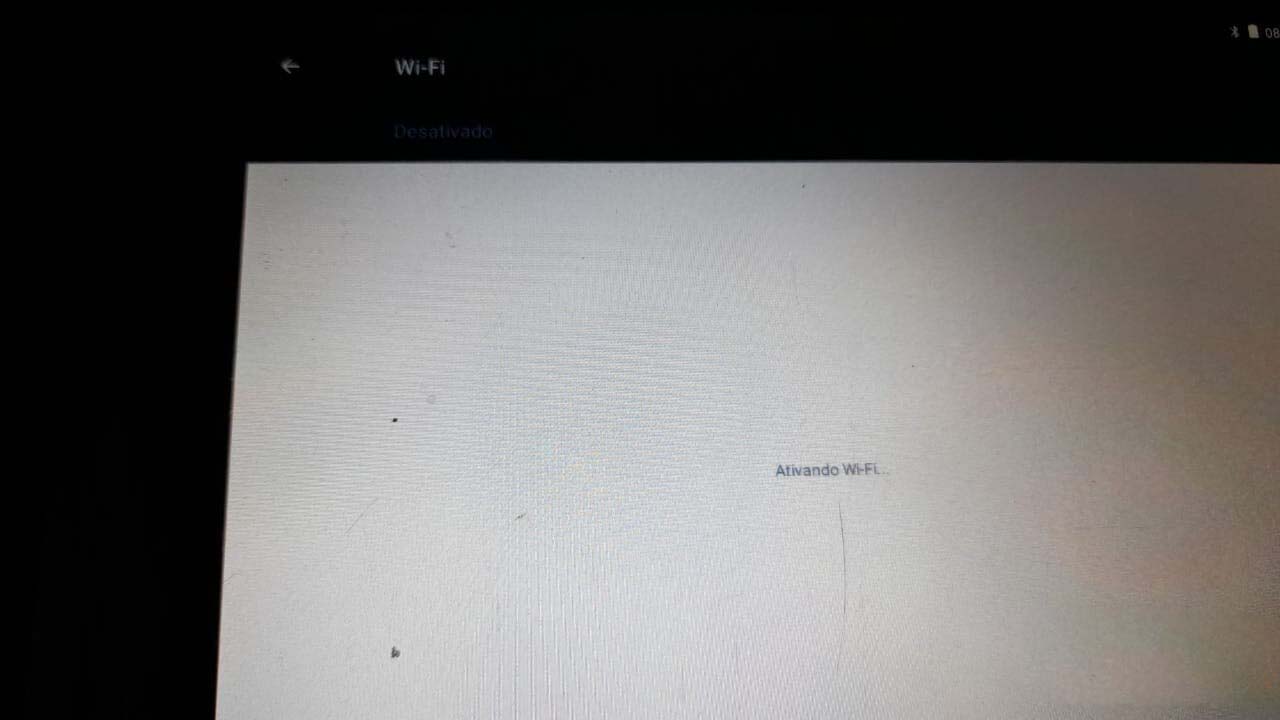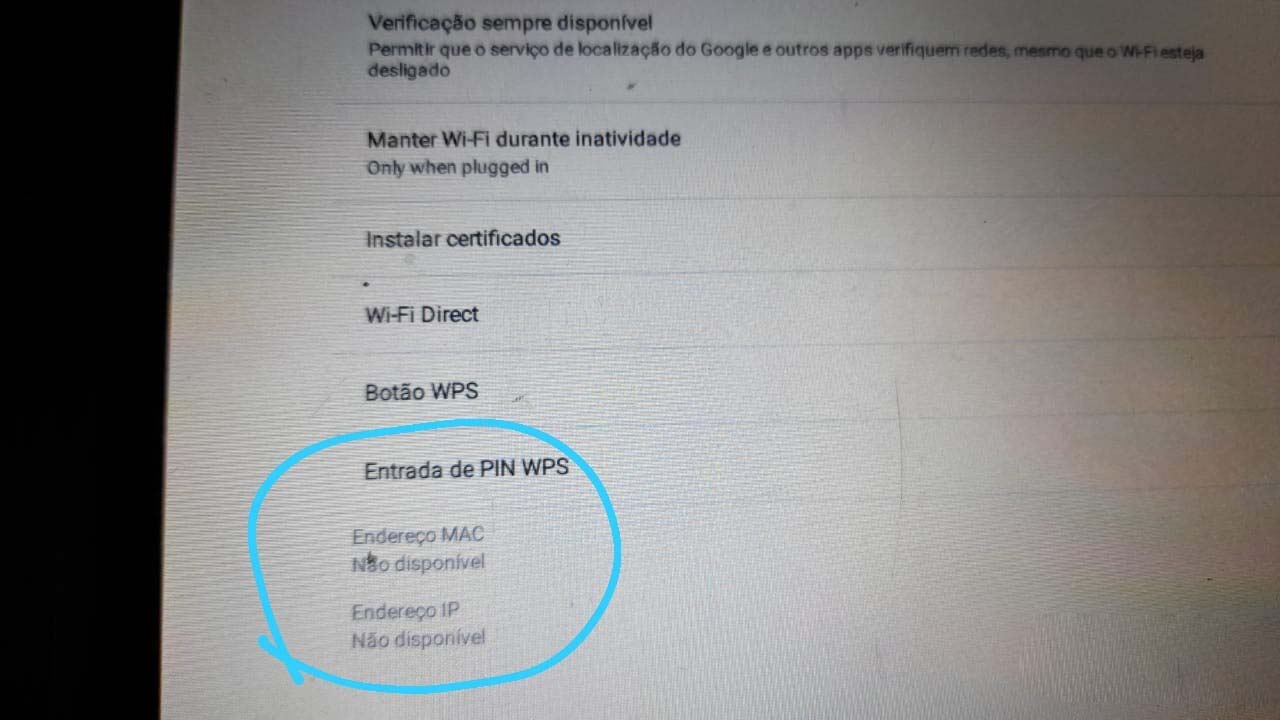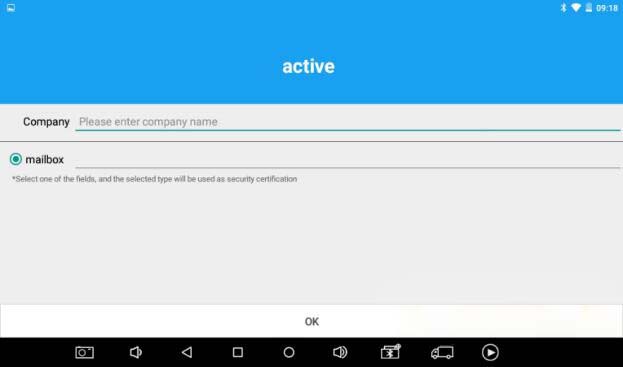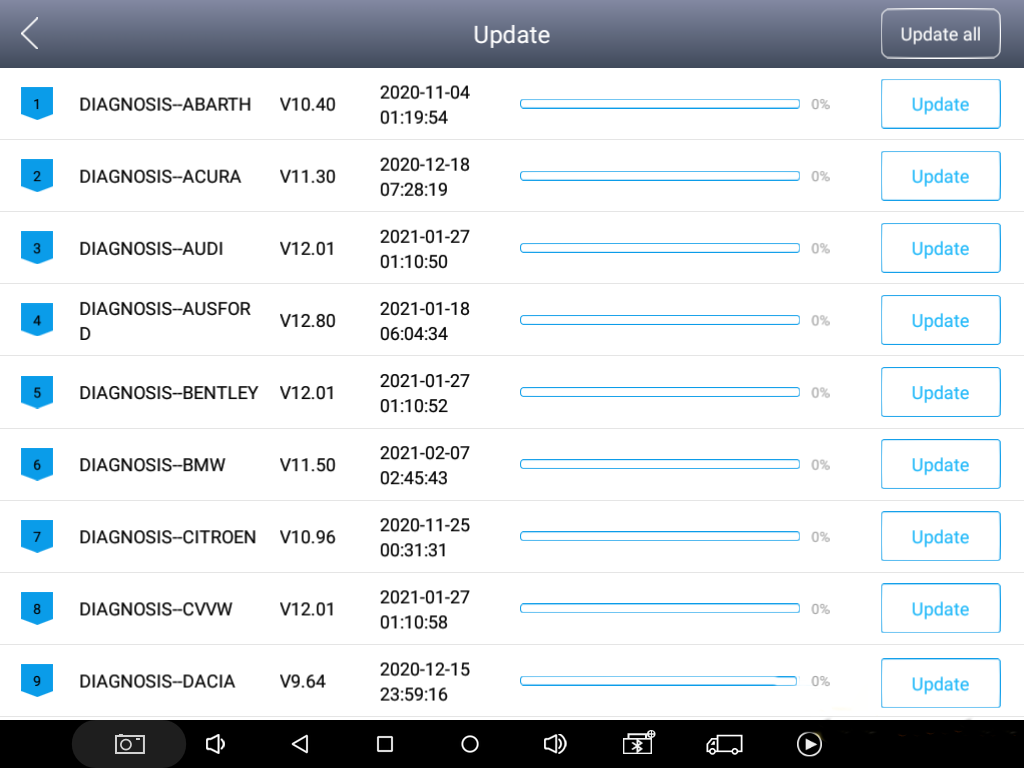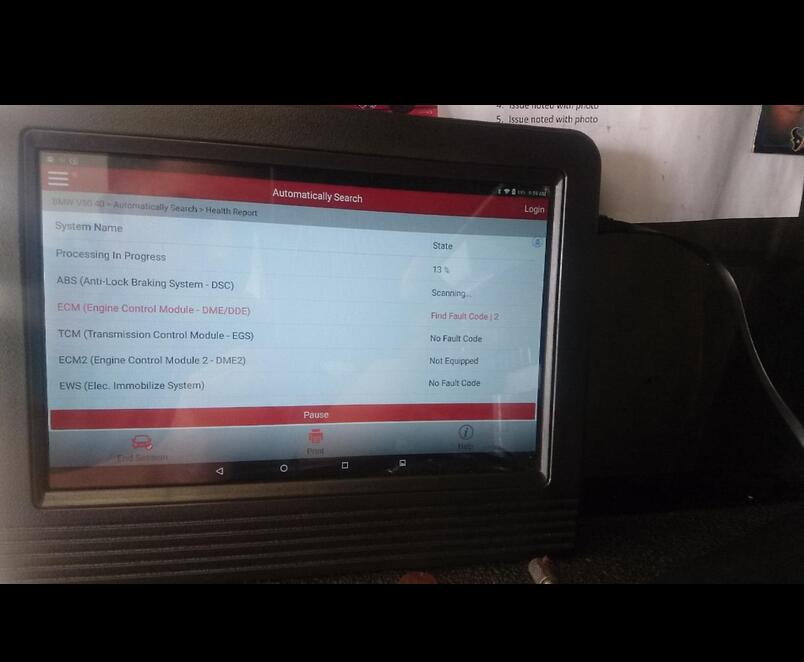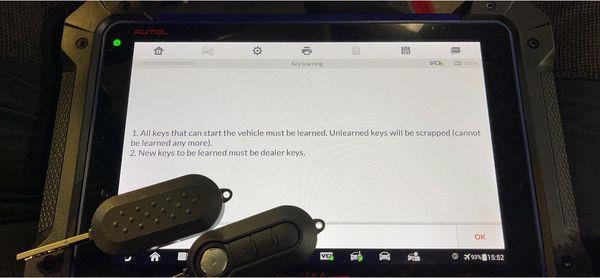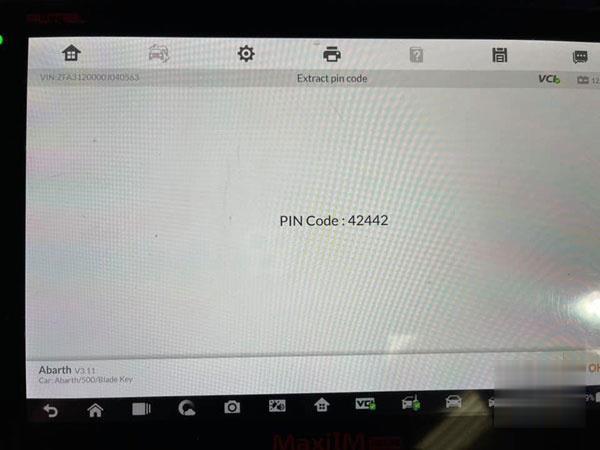Question: Xtool X100 pad3 key programmer defected without wifi after the update, the wifi stopped working,what do I do to get the wifi back?
Obd2tool.com engineer solution:
Please try to restore factory settings.
Good luck and contact us if you still have any questions.
Finally, this user just access the internet via Bluetooth. And our engineer will help repair the Wifi connection via Team Viewer.
When to connect the Wifi of Xtool X100 Pad3?
Before activating Xtool X100 Pad3, you need to connect Wifi first.
X100PAD3 updates directly via the Internet using WiFi or wired connection. To access the
update application open the X100PAD3 application and click UPDATE , shown below.
Alright, I am writing this article for the purpose of complimenting their good after-sales service , they will follow up whether my problem has been resolved. Thanks for the help of Obd2tool.com.