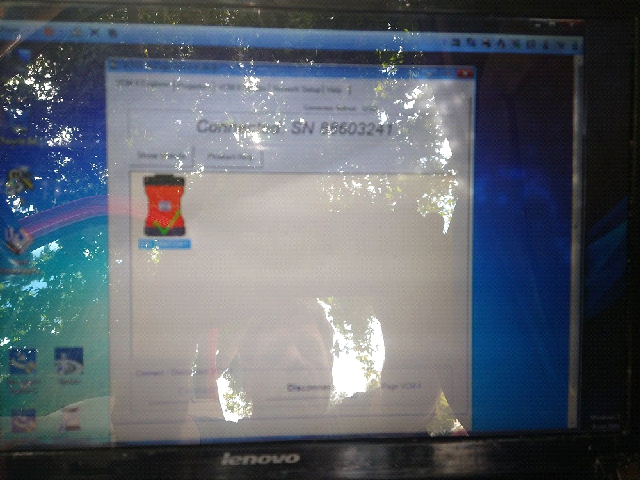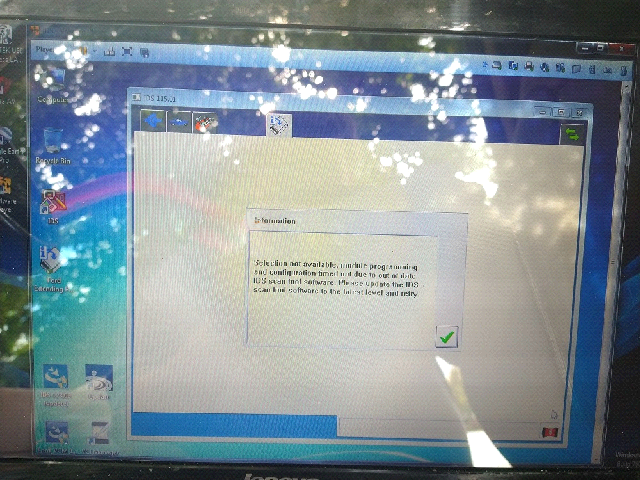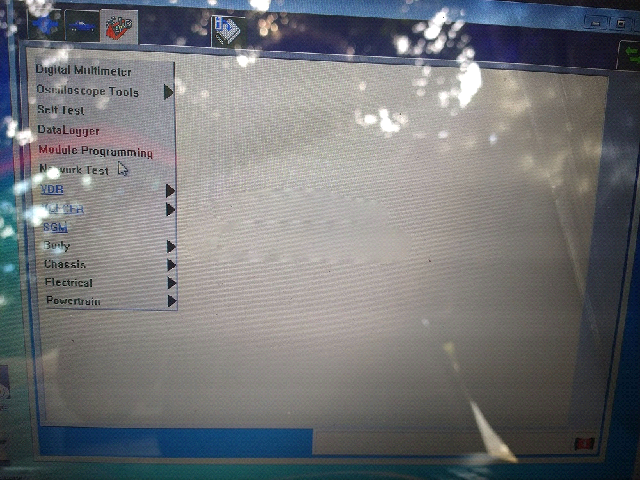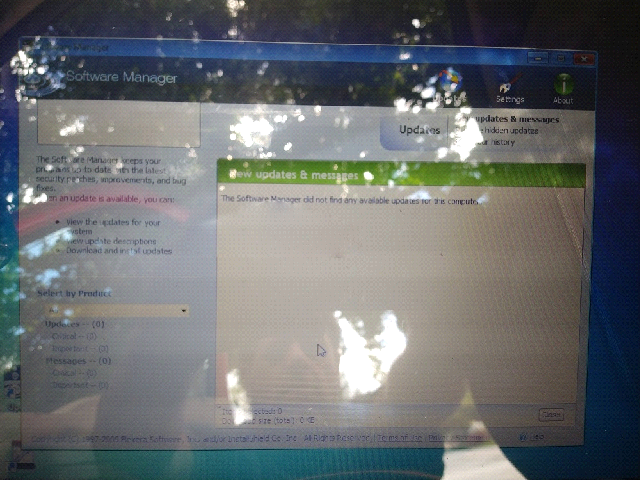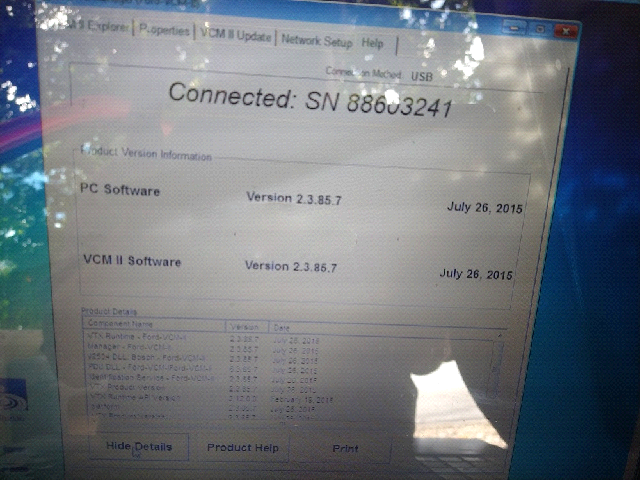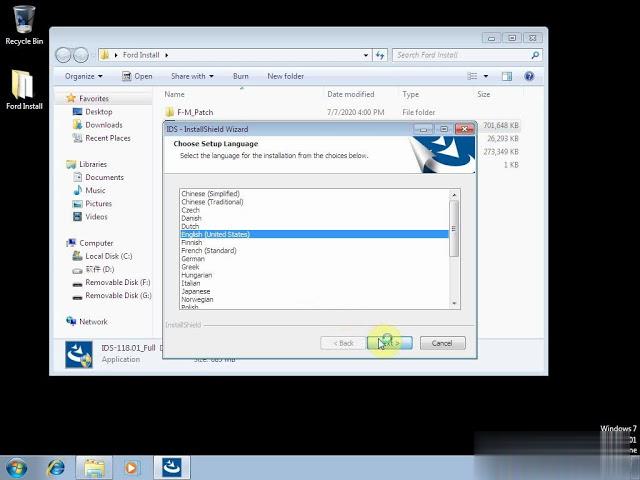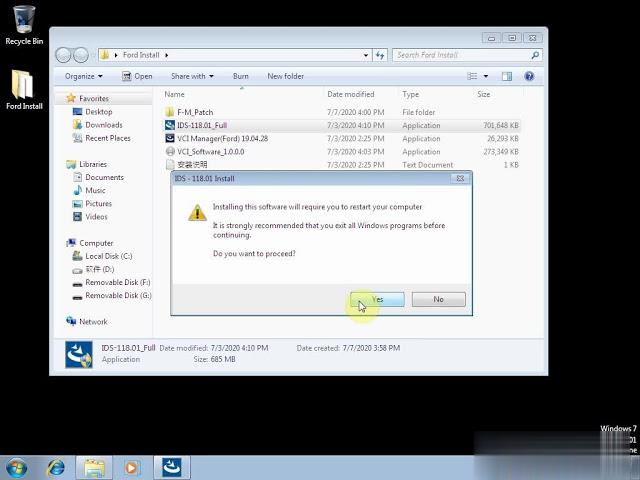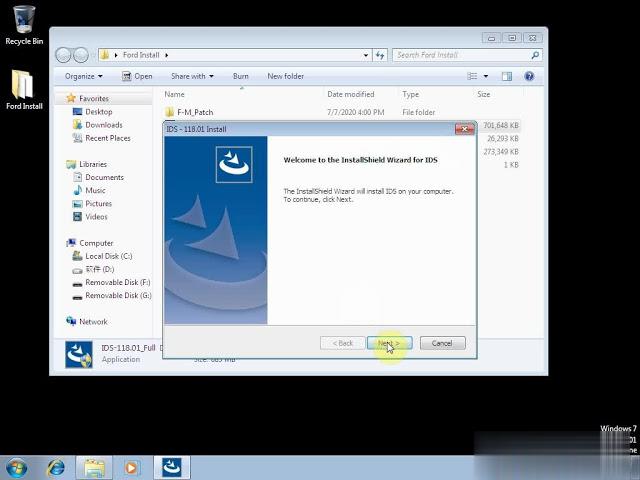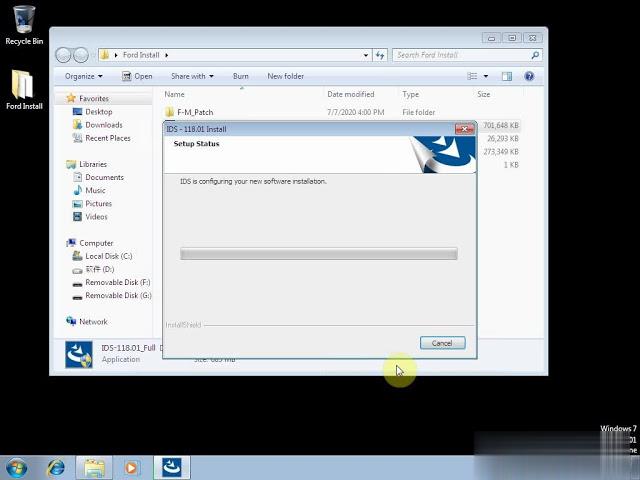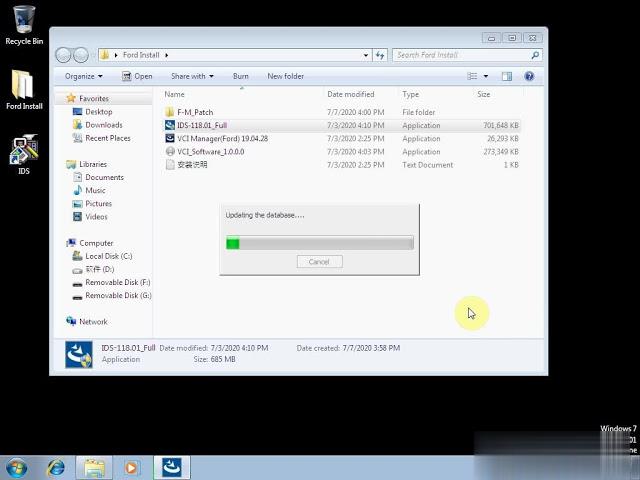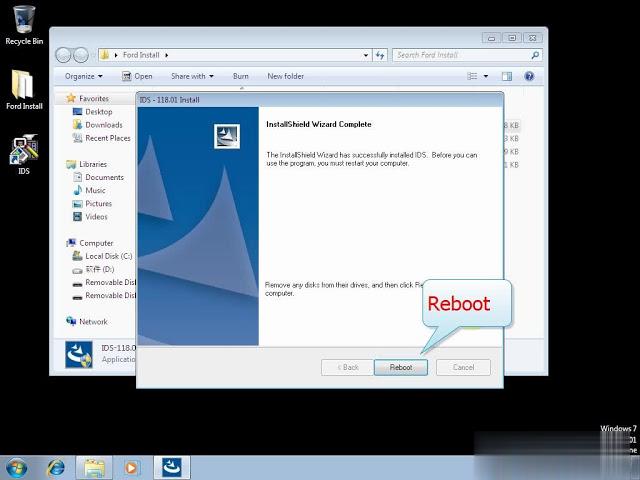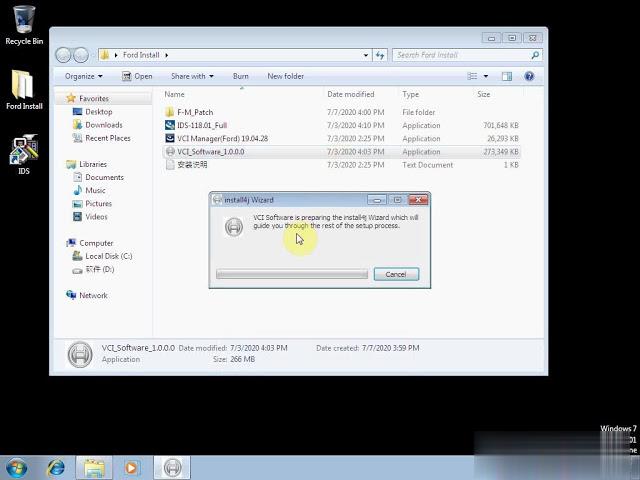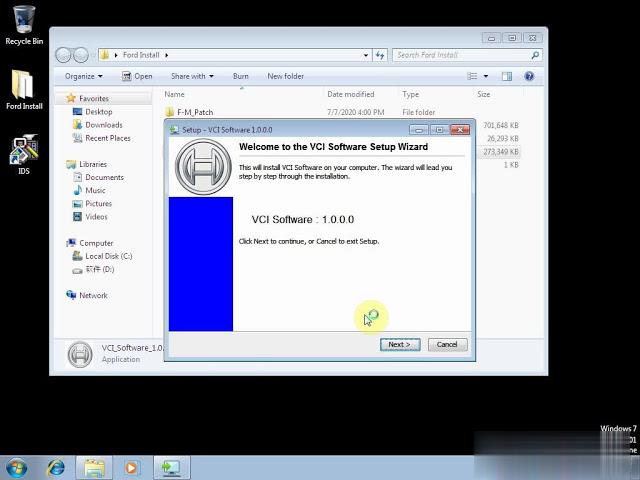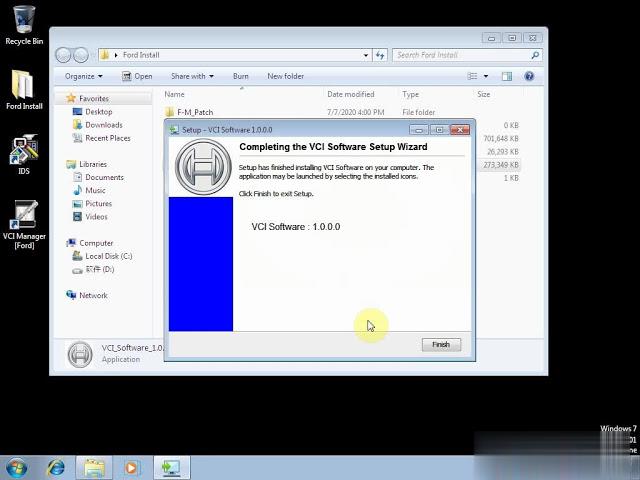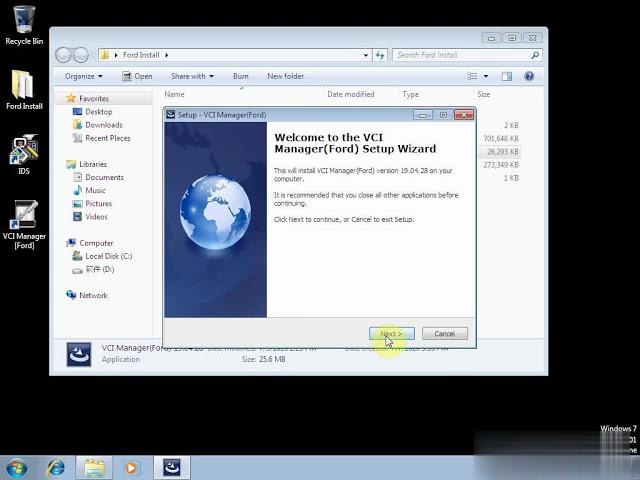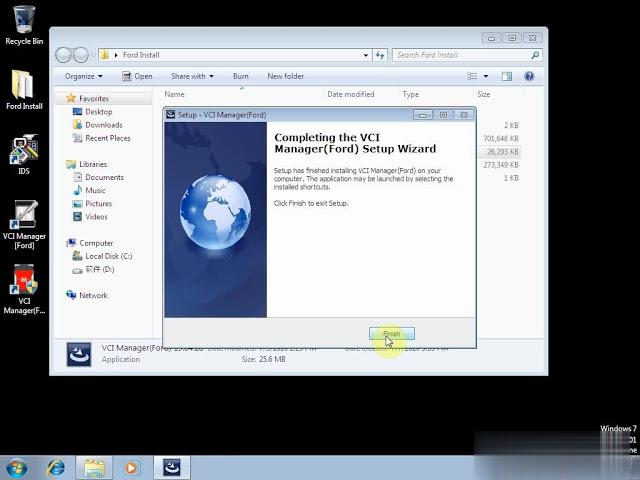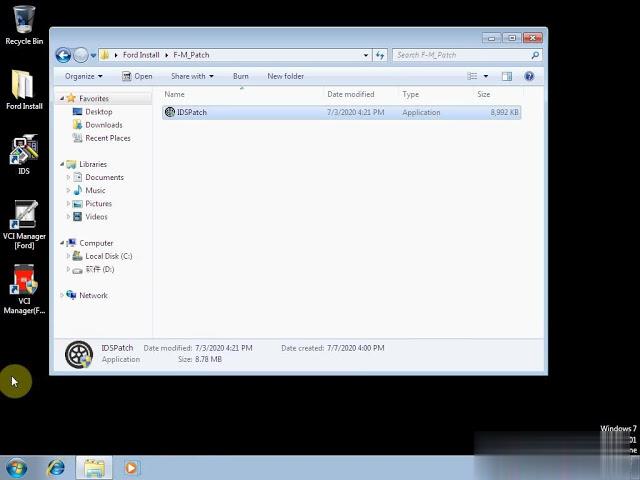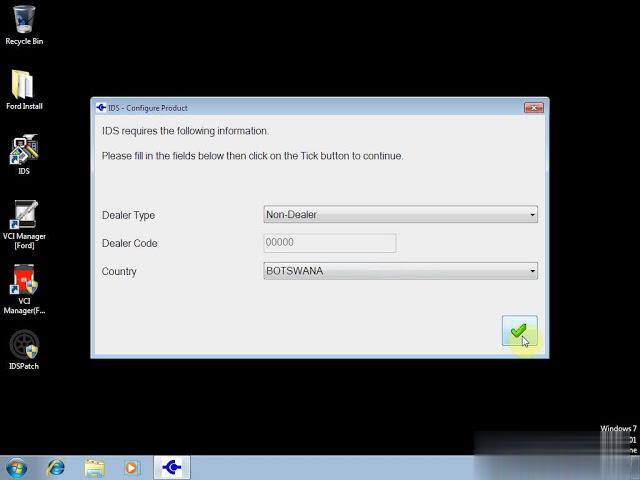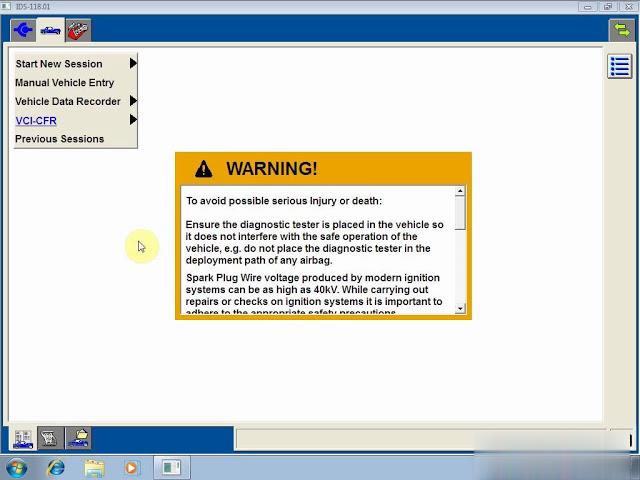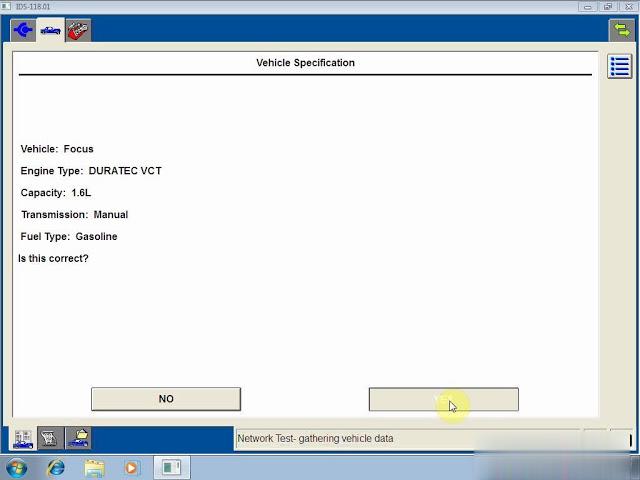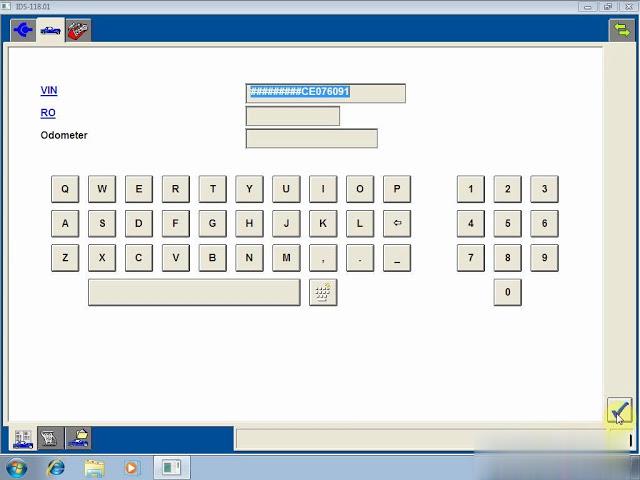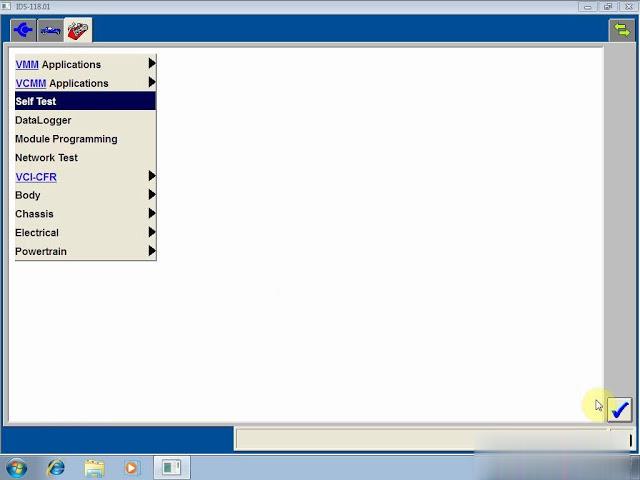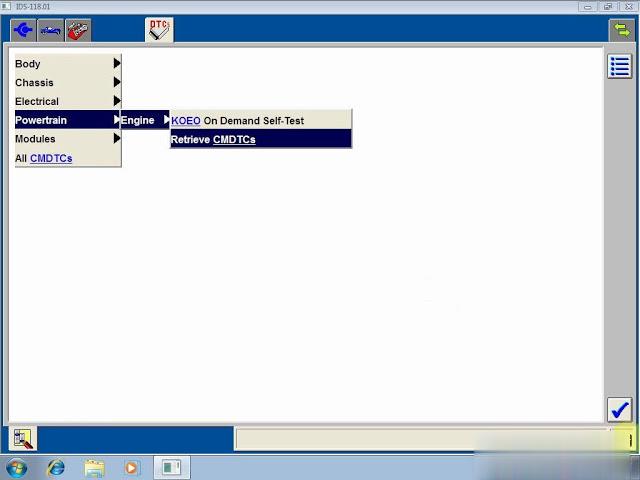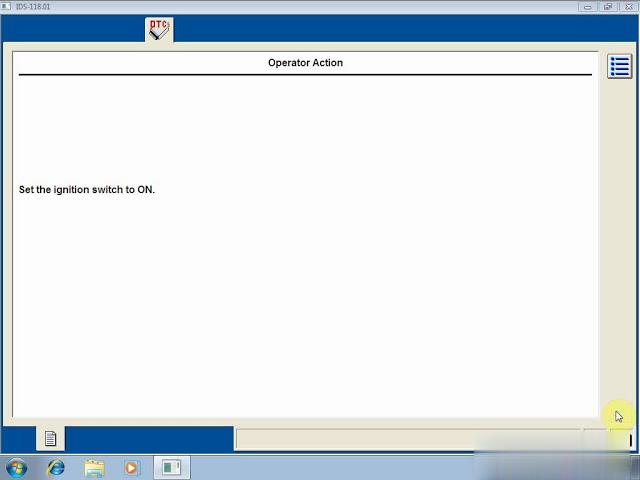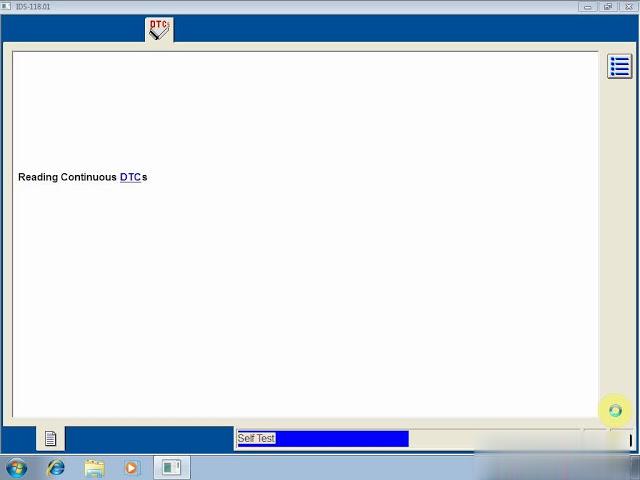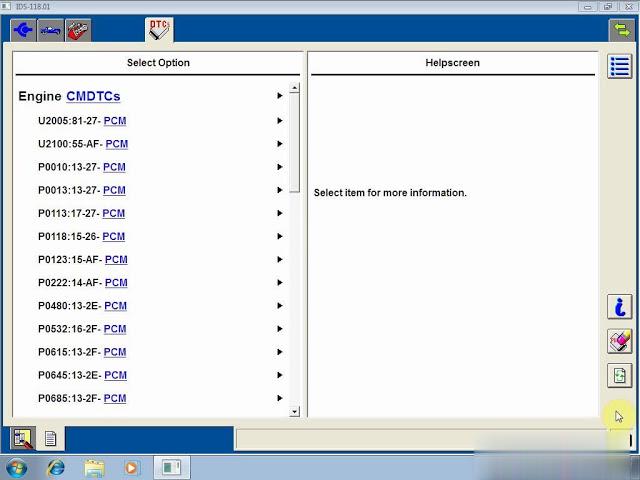A customer encountered the problem of Module Programming & Configuration Timed Out while using ford vcm2. The original PCM is no longer available to us and therefore manual programming of the PCM MUST BE COMPLETED Keys must also be set for forklift operation All input values are known and can be uploaded to the PCM The exact programming sequence may or may not be correct. So correct any flaud step that may be causing this not to work properly.
The VCM2 is found and connected and the handshaking is established and checked by confirmation by the IDS software Within the IDS GUI, after establishing and successfully connecting to IDS and downloading the PCMs Internally stored data Next select the toolbox symbol ( Left side above 3rd symbol.)) I choose Manual programming and press the tick. After a few seconds an error occurs:
————————————————————
Selection NOT AVAILABLE, module programming and configuration timed out due to out of date
IDS scan tool software. Please update the IDS scan tool software to the latest level and retry.
————————————————————
What suggestions given by our tech engineers:
This error occurred because the software used here is not the latest version. So customers can try if they can get access to the original IDS 123 software with license. All problems are gonna be solved! The functions can be realized easily through online coding. Any further problems, contact us directly.