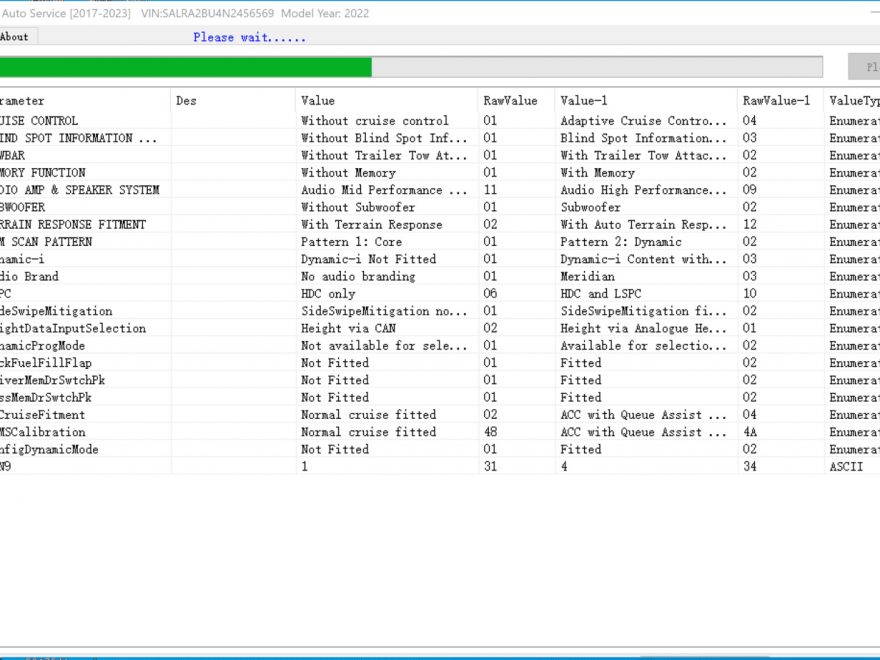
Introduction to JLR CCF Tools and VBF Editor
JLR CCF (Control Configuration Files) tools and VBF (Vehicle Bus File) editor are software applications specifically designed for Jaguar Land Rover dealerships to configure and program vehicle control modules. These tools are only meant to be used by trained and certified technicians who have a working knowledge of vehicle systems and their components.
JLR SDD (Jaguar Land Rover Standard Diagnostic Device) Pathfinder is a software application used by Jaguar Land Rover dealerships for diagnosing and repairing vehicle systems. It allows technicians to access vehicle diagnostic information and perform various functions, such as reading and clearing fault codes, programming modules, and checking system status.
How to Use VBF Editor CCF Tools and VBF Editor?
Here is a step-by-step guide to using the JLR CCF tools and VBF editor:
Step 1: Connect Diagnostic Device to Vehicle
Connect the JLR Standard Diagnostic Device to the vehicle’s OBD-II (On-Board Diagnostic) port.
Step 2: Launch JLR SDD Pathfinder
Launch the JLR SDD Pathfinder software and select the appropriate module that needs to
Step 3: Load CCF or VBF File
Load the relevant CCF or VBF file into the tool.
Step 4: Make Changes to Configuration or Programming
Using the CCF or VBF editor, make the necessary changes to the configuration or programming.
Step 5: Save Updated File to Diagnostic Device
Save the updated file to the diagnostic device.
Step 6: Upload File to Vehicle Control Module
Upload the updated file to the vehicle control module using the diagnostic device.
Step 7: Verify Changes
Verify that the changes have taken effect by performing a system test or checking for fault codes.
Conclusion
The CCF tools and VBF editor are powerful tools for configuring and programming vehicle control modules, but their use requires specialized training and certification. By following the steps outlined above, trained and certified technicians can effectively use these tools to diagnose and repair vehicle systems.