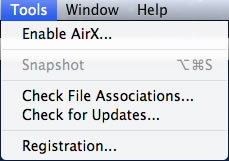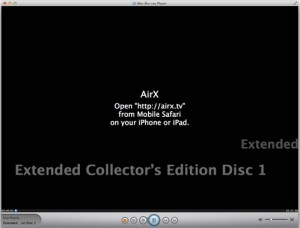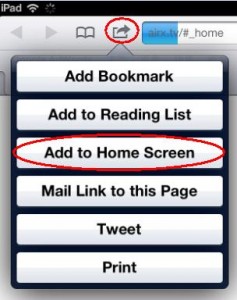Mac Blu-ray PlayerMacgo Inc is an emerging name in audio/video entertainment arena. The company was founded in 2008 and since then, they have gained valuable experience and popularity in developing audio/video conversion tools and software. Macgo Inc has recently developed the world’s very first universal Blu-ray player which supports Blu-ray on Mac platforms as well as on Windows. http://www.macblurayplayer.com |
AREA PERSONALE
TAG
MENU
| « Mac Bluray Player suppor... | The best Blu-ray player ... » |
AirX makes Blu-ray playable on iPhone/iPad/iPod touch
Post n°8 pubblicato il 20 Aprile 2012 da Macgo
Nowadays, more and more videos have been released in Blu-ray, for its large capacity and high quality. And it can be speculated that the Blu-ray momentum would be prevailing in the future. Recently, Macgo Inc has released Mac Blu-ray Player which made Blu-ray playable on Macs. At present, due to the urgent demand of users to play Blu-ray movies on iPhone/iPad /iPod touch, Macgo released Mac Blu-ray Player 2.0 version to satisfy all users. What makes Blu-ray movies accessible to iPhone/iPad /iPod touch is Macgo’s exclusive technical innovation – AirX.
2) Click on “Open File” or “Open Disc” button to launch the Blu-ray movie. It will take a couple seconds. When the loading is finished the screen will go black and then you can get the website URL “http://airx.tv “. 3) Open “Safari” in your iPhone/iPad/iPod touch and input the website URL above into it. Then the loaded Blu-ray source will be listed, you can enjoy Blu-ray movies on your iPhone/iPad/iPod touch now. For more information, please visit www.macblurayplayer.com |