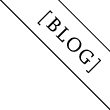Dashprice BlogArticles about comsumer electronics |
AREA PERSONALE
TAG
MENU
| « Buy Paul Frank Periphera... |
|
Post n°24 pubblicato il 13 Luglio 2011 da retalondon
Some of our friends complained that their iPhone battery don’t last forever. When they are playing with their Apple’s iPhone, the device always hints them;” The battery needs to be charged.” So, what are killing your battery? How to stretch out your battery? Usually, you may turn on many apps at the same time, and forget to turn off when you do not need to use, it is the most important reason for killing your iPhone’s Battery Life. So the key thing to remember is that the less your iPhone is doing the longer it will last. Incidentally, Apple estimates that after ’400 recharge cycles’ the battery will still retain 80% of its original power, but inevitably people may find real life scenarios are less optimistic. So in order to extend the life of your battery, you’d better to know how to save battery life. If you really want to save your battery, you can take some of the actions below: 1. Shut off Location Services Since Navigation and other location-aware apps services sucks more energy from your battery. Use it only when really necessary. If you know where you’re going, don’t keep Navigon or Google Maps running. 2. Lower Your Brightness Setting Retina display is shining, but if your battery life is becoming a problem, you may want to turn that down a little bit. It doesn’t take a genius to understand that more brightness = more power consumed. You can access this through your settings menu, under “Brightness.” 3. Shut Off WiFi Function Both WiFi and seeking new WiFi connections drain battery power. When your WiFi’s radio is turned on but you aren’t connected, your precious iPhone will keep scanning for possible networks. If you aren’t going to be in range of a WiFi network, you can save lots of battery life by turning WiFi off. 4. Be Careful With Push Notifications and Push Mail When you install a new app that offers push notifications, you’ll be asked whether to allow it to receive them or not. By all means, allow them for Skype, Google Voice, or something you know you’ll need to be alerted about. Although that defies the whole point of having Push, if you’re certain you don’t need it, turn it off. Moreover, if you have a Push email account set up, turning the push off temporarily will save some battery. 5. Turn off Bluetooth Bluetooth, whether you’re using it to connect to a wireless headset or some A2DP device, is terrible if you want to keep your iPhone alive and breathing for more than a couple hours. If you aren’t either using or about to use a Bluetooth device, then you can prolong your battery’s life by turning your iPhone’s Bluetooth radio off. 6. Kill background tasks. Now the iPhone has multi-task and you may experience application that eats up the battery in the background of Internet polling. Skype, for example, use quite a lot of battery, and call waiting. If you’re worried that you run one of these applications, double-click the “Home” button, hold down the second row of icons at the bottom of your fingers, and then start by clicking the top left corner of the small X to kill background tasks each icon. 7. Get an external battery pack External iPhone battery charger pack are charged separately and plugged into your iPhone when it needs an extra boost. If you’re a person that relies heavily on the iPhone, then it’s certainly a good investment. 8. Turn off 3G, EQ and Vibrate in Games If you’re really low on battery, and are willing to do whatever it takes to keep the phone alive for emergency situations, then go and turn off 3G. Applying EQ settings to your iPod apparently drains extra battery. If you’re planning on keeping your phone alive all day, turn the EQ settings off. A lot of games have very frequent vibrations, which drain battery life. If you can, turn them off in the game’s settings. So if you’re constantly checking for mail, surfing the web, making calls and listening to music your iPhone will conk out that much quicker. You may not be able to extend it to Apple’s mythical claimed maximum of 250 hours of standby time, but you should be able to eke out up to 20-25% more battery life if you follow all of them. |
https://blog.libero.it/dashprice2010/trackback.php?msg=10417335
I blog che hanno inviato un Trackback a questo messaggio:
|
|
|
|
CERCA IN QUESTO BLOG
ULTIMI COMMENTI
Inviato da: cjeannine0000
il 23/07/2014 alle 11:40
Inviato da: cjeannine0000
il 23/07/2014 alle 11:18
Inviato da: cjeannine0000
il 23/07/2014 alle 11:18
Inviato da: cjeannine0000
il 22/07/2014 alle 22:47
Inviato da: cjeannine0000
il 22/07/2014 alle 22:38