formule dirette e inverse per moto uniforme e accelerato rettilineo
codice in VBA da copiare e incollare su foglio excel dopo la craezione di due pulsanti
(vedi come su spiega1.htm)
con VBA su excel
http://digilander.libero.it/francescovise/vbacodice/prove.htm
http://digilander.libero.it/francescovise/vbacodice/vbamoto.htm
http://digilander.libero.it/francescovise/vbacodice/vbamoto.xls


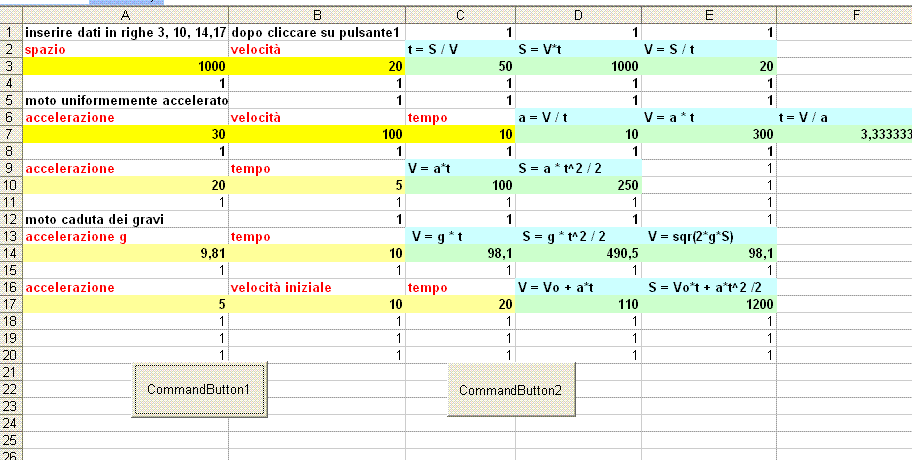
formule dirette e inverse per moto uniforme e accelerato rettilineo
codice in VBA da copiare e incollare su foglio excel dopo la craezione di due pulsanti
(vedi come su spiega1.htm)
S = V*t.......V=S/t.....t=S/V
a=V/t..........V=a*t......t=V/a
V=a*t........S = a*t^2/2
V=g*t.......S=g*t^2/2.....V=sqr(2*g*S)
V= Vo + a*t......S = Vo*t + a*t^2/2
per esempio corrente vedi vbamoto.xls
Private Sub CommandButton1_Click()
Rem cinematica
Cells(1, 1) = "inserire dati in righe 3, 10, 14,17 "
Cells(1, 2) = "dopo cliccare su pulsante1 "
Cells(2, 1) = "spazio"
Cells(2, 2) = "velocità"
Cells(2, 3) = "t = S / V"
Cells(3, 3) = Cells(3, 1) / Cells(3, 2)
Cells(2, 4) = "S = V*t"
Cells(2, 5) = "V = S / t"
Cells(3, 4) = Cells(3, 2) * Cells(3, 3)
Cells(3, 5) = Cells(3, 1) / Cells(3, 3)
Cells(5, 1) = "moto uniformemente accelerato"
Cells(6, 1) = "accelerazione"
Cells(6, 2) = "velocità"
Cells(6, 3) = "tempo"
Cells(6, 4) = "a = V / t "
Cells(6, 5) = "V = a * t"
Cells(6, 6) = "t = V / a"
Cells(7, 4) = Cells(7, 2) / Cells(7, 3)
Cells(7, 5) = Cells(7, 1) * Cells(7, 3)
Cells(7, 6) = Cells(7, 2) / Cells(7, 1)
Cells(9, 1) = "accelerazione"
Cells(9, 2) = "tempo"
Cells(9, 3) = "V = a*t"
Cells(9, 4) = "S = a * t^2 / 2 "
Cells(10, 3) = Cells(10, 1) * Cells(10, 2)
Cells(10, 4) = 0.5 * Cells(10, 1) * Cells(10, 2) ^ 2
Cells(12, 1) = "moto caduta dei gravi"
Cells(13, 1) = "accelerazione g "
Cells(13, 2) = "tempo"
Cells(13, 3) = " V = g * t"
Cells(13, 4) = " S = g * t^2 / 2"
Cells(13, 5) = " V = sqr(2*g*S)"
Cells(14, 3) = Cells(14, 1) * Cells(14, 2)
Cells(14, 4) = 0.5 * Cells(14, 1) * Cells(14, 2) ^ 2
Cells(14, 5) = Sqr(2 * Cells(14, 1) * Cells(14, 4))
Cells(16, 1) = "accelerazione"
Cells(16, 2) = "velocità iniziale"
Cells(16, 3) = "tempo"
Cells(16, 4) = "V = Vo + a*t"
Cells(16, 5) = " S = Vo*t + a*t^2 /2 "
Cells(17, 4) = Cells(17, 2) + Cells(17, 1) * Cells(17, 3)
Cells(17, 5) = Cells(17, 2) * Cells(17, 3) + 0.5 * Cells(17, 1) * Cells(17, 3) ^ 2
End Sub
Private Sub CommandButton2_Click()
Rem cancellare e inserire 1 per evitare segnale errore
For riga = 1 To 20
For colonna = 1 To 7
Cells(riga, colonna) = 1
Next colonna
Next riga
End Sub


Inviato da: fumarinox
il 01/03/2023 alle 20:47
Inviato da: marabertow
il 24/02/2023 alle 20:59
Inviato da: cassetta2
il 20/12/2020 alle 16:11
Inviato da: cassetta2
il 12/10/2020 alle 10:01
Inviato da: cassetta2
il 05/08/2019 alle 20:30