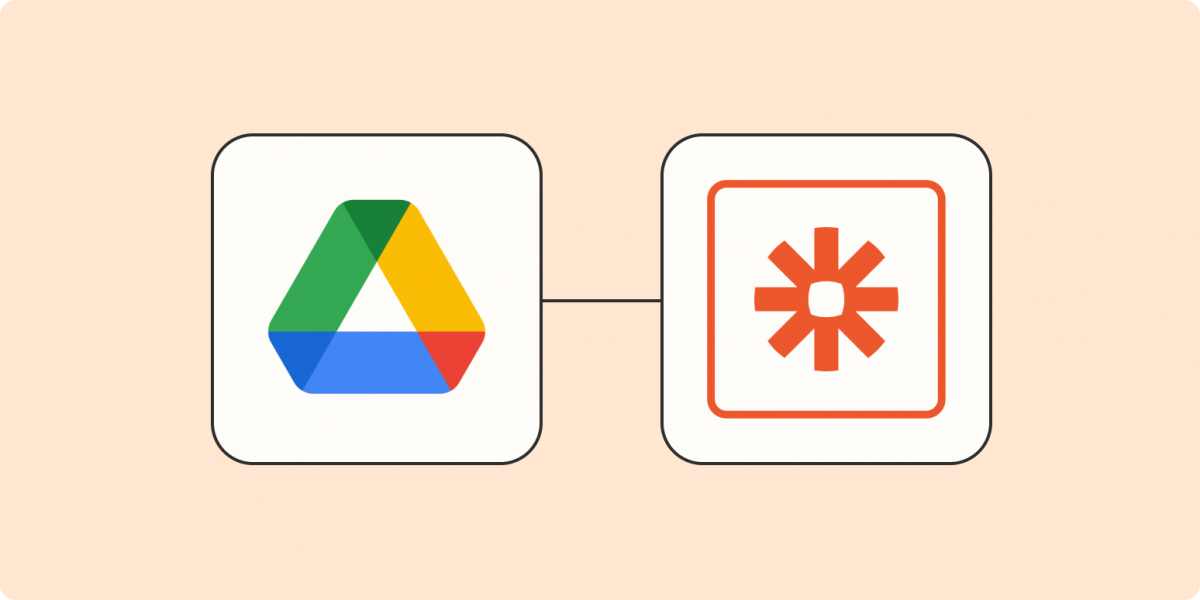Google Forms is an amazing tool launched by the search engine giant to perform polls and surveys among employees and customers. It helps in accumulating the information in an easy-to-digest format. The good thing about Google Forms is it allows you to create a poll, questionnaire, data collection form, and test. You can use these forms for different domains like medicine, economics, business, and services.
There are various problems that Google Forms are intended to resolve in today’s times. These include:
- Registration for a seminar, lecture, forum, party, festival, and exhibition
- Research (scrutinizing the target audience, customer habits, sociological survey, demand for goods, etc.)
- A survey of a customer or client so that all are on the same page
- Voting to verify which product is liked most by a group of people
- Feedback (at the end of an event, the participants are sent a link to Google Form wherein they are asked to answer a few questions to understand their likes and dislikes of that particular event)
- Lead generation (Google Forms serves as a landing page for the company)
Now imagine a situation. You have prepared a survey and wish to get information from people about their likes and dislikes about a particular product you are about to launch soon in the market. This is a selective survey wherein participants who have used the product are asked questions about their experiences. So, you create the survey in Google Forms and try to share the link with the participants. Now, you encounter a problem wherein the link you wish to share is pretty long. The participants are unable to open the link properly on their mobile devices, and you end up losing getting the feedback from the participants.
To ensure that you never get stuck in such a situation, it is imperative to use a short link that can save you from such a hassle.
How to Get a Short Link to Google Form Using Come.to?
Come.to is an easy-to-remember and easy-to-share short link converter. Visit the site and enter the Google Form URL that you wish to short link. Next, click on the option “Short it.” You will have to wait for a few seconds for the short link to get reflected on your device. Please copy and paste the link and share it with the concerned people.
Reasons to Choose Come.To Instead of In-Built Google Forms Shortener
- Enables you to customize your Google Form link name, which is not possible with the in-built Google Forms shortener
- The In-built Google Forms shortener does not allow you to insert special characters into the link name, which is possible with Come.to
- Get robust built-in analytics for your short link with Come.To which is not the case with in-built Google Forms
Concluding Thoughts
All in all, it has got to be said that Come.To is the best URL shortener company that is not only easy to remember but also easy to use. We have already provided you the reasons that make it better than the in-built Google Forms shortener. Do you need a more compelling reason to ignore this ingenious short link creator company? Try Come.To today!