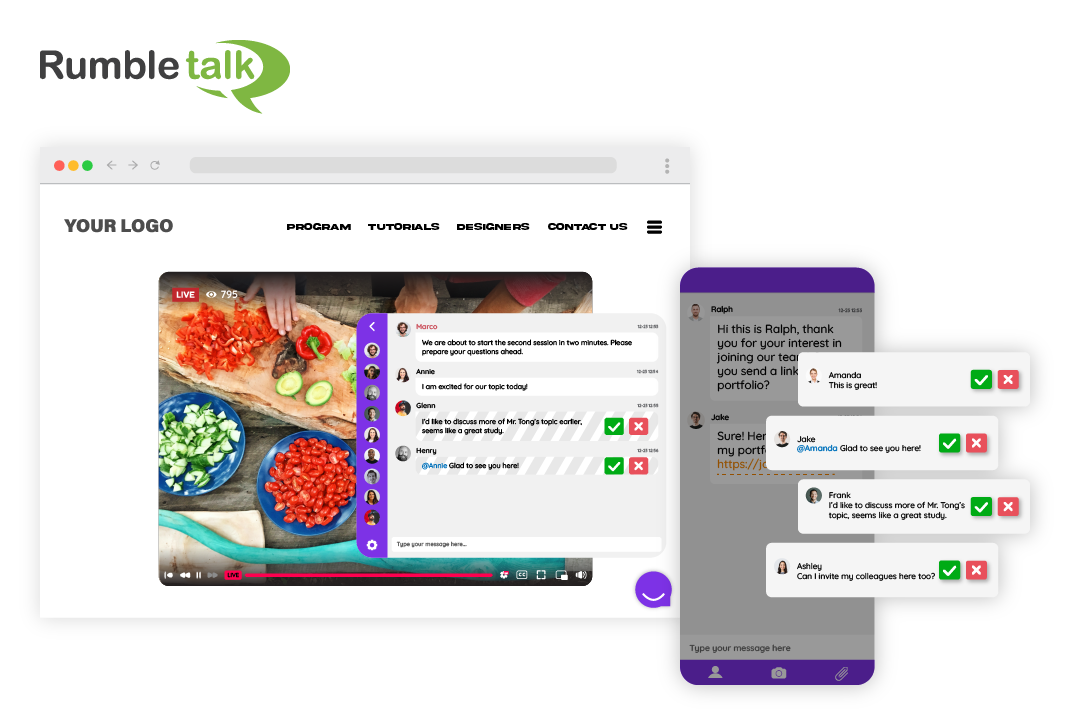Virtual event chat platforms such as RumbleTalk Chat make it easy for participants to join in real-time discussions with others participating from home. It offers both private or public group chat rooms, one-on-one chat rooms, and polling options, making it easier than ever for members to post topics for discussion.
What makes this group chat platform unique is the ability of the chat administrators to approve or reject messages before they are sent for everyone to see. This is a game changer for the organizers who want to have more control over the conversation.
Whether you are planning an online event or are looking for a new way to interact with your audience, check out what RumbleTalk Chat can do for you!
Key features fit for all types of businesses
- Available in 5 Chat Types – From chatting with friends in a group to having 1-on-1 conversations, RumbleTalk offers 5 different kinds of conversations for you to easily switch between as needed. Take a look at the types of conversations we offer below!
- Screen Chat Messages as an Admin – Chat moderators can screen messages before they appear in the chat room. This is typically helpful when managing a group chat with hundreds of users.
- Other Admin Features – Admins can also limit the number of messages sent in the chat room at any given time, mute users, ban profanity, disconnect spammers, and export the chat transcript.
- Collaboration Tools – Live polls, multimedia file sharing, one-on-one video and audio calls (Web RTC Technology), one-on-one screen sharing, pin messages on top, and more.
- Chat Customization – Use the recently redesigned ‘drag and drop’ Design Tab or customize the look and feel of your chat. Your chats can also support CSS for a more personalized design. Whether it’s how they appear or who can join them – you’re in control of so many different aspects of your chat experience!
- Multiple Chat Rooms – Create spaces that are appropriate for hosting a variety of different session types, such as breakout sessions, one-on-one consultation meetings, lecture-style presentations, and more.
- Multilingual Chat Rooms – RumbleTalk supports 36 languages that you can use and change in real-time.
- SDK for automatic Log-In – Integrate your users with Login SDK to ensure that they log into the chatroom automatically whenever they visit your website.
5 Chat types fit for every goal
RumbleTalk allows users to chat with other people through five different chat types, all of which have their own set of features that suit your business goal.
- Social Chat – An open-to-the-public group chat where anyone is free to join the conversation.
- Use it as a community chat on a marketplace site, fan page, or as an open chat for online events where your audience can share ideas and network
- Private Chats – A one-on-one chat where anyone in the chat room can message another user and start a private chat with them. They can message as many users as they want.
- Use it for networking events and dating sites
- Expert’s Chat – A one-on-one chat where only the chat owner can message anyone for a one-on-one chat. The chat owner can message multiple users simultaneously.
- Use it for private teaching, consultations, and job interviews.
- Moderated Queued Chat – A group chat with an administrator that can approve reject messages ages before it goes live (see #2 and #3 above for more admin features).
- Use it as a moderated chat room for huge events with thousands of attendees, Q&A sessions with a speaker, and online classes
- Member’s Chat – A private group chat that is exclusive to your selected members only. You can also enable a log-in option for your members.
- Use it for closed groups, private communities, or VIP membership sites
RumbleTalk Chat, an all-in-one chat platform for your live virtual events
RumbleTalk is designed to provide users with an easy-to-use messaging service. It has a variety of customizable features that suit anyone’s needs, which makes it perfect for those who are always on the go!
You can get started and create your own chat room for free at https://rumbletalk.com.
You can also send them an email at support@rumbletalk.com for a free demo.