Download Fast & Furious 9 Amazon Prime Video With Steps
Summary
No matter how many times you have watched the brand new Fast & Furious9, it’s time to enjoy Fast & Furious 9 Amazon Prime Video on your online & offline watch.
Introduction
When Dom says, “No matter how fast you are, no one outruns their past,” it ironically represents my passion for the Fast & Furious franchise. No matter how many action or function movies I have watched in the last two decades, I never outrun the obsession for this saga in all its versions of movies and series. Even though this movie always stays very close to my heart, this time, I want to keep it close to all of my devices as well. So that you can get an instant energy boost anytime, anywhere, without any dependency.

Can you download Fast & Furious 9 for the offline watch?
Like Letty said, “You know I’d ride to the death with you” if you would like to enjoy the ride whenever, wherever you want, till your last breath, it’s time to watch Fast & Furious 9 Amazon Prime Video. While enjoying online streaming, you can also add this movie to your Amazon Prime Video Download list with Amazon Prime offline watching option. So, let’s see how to download Fast & Furious 9 Amazon Prime Video for offline watch.
How to download Fast & Furious 9 on Amazon Prime Video?
Along with the latest version, you can enjoy multiple parts of the Fast & Furious franchise. So, if you want to binge-watch all of them in your relaxed and repetitive offline watch, you will be more than happy to know that Amazon Prime will let you download Fast & Furious 9, including all its versions and parts on your Windows, Mac, Android, & iOS devices. So, here you go with the downloading steps.
Step 1: After successfully installing the Amazon Prime Video app on your compatible and comfortable device, you have to launch it and sign into your Amazon Prime Video account.
Step 2: Select Fast & Furious 9 from the content catalog; after opening the movie page, you can see the “Download” option in the video details, and you must click on it.
Step 3: If you have an SD card installed on your device, you will be asked to select the location where you want to save the video.
Step 4: Next, you have to select your desired download quality among four available options:
Data Saver: One hour of video needs 0.14 GB of data & storage.
Good: One hour of video needs 0.27 GB of data & storage.
Better: One hour of video needs 0.33 GB of data & storage
Best: One hour video needs 0.46 GB video & storage.
Step 5: After selecting the option, you can see the downloading process with a progress bar on the right side to monitor the downloading progress.
Step 6: Once the downloading process is over, select the “Complete” option, and your favorite Fast & Furious 9 is ready for offline watch.
Step 7: Select “Take me to the downloads page.” For a later watch, select the “Hamburger Menu” > Downloads > Play to start streaming your downloaded videos.
Is there any downloading limitation on Amazon Prime Video?
Despite being one of the leading streamers in the online platform with multiple exclusive features, Amazon Prime Video has some downloading limitations. As a result, you can’t enjoy your favorite Fast & Furious 9 or any of your other favorite content according to your specifications. So let’s see what makes your offline watching limited and restricted.
All the content is not available for download.
You can download content only on a maximum of two devices.
Downloads are available for a maximum of 30 days.
Due to regional restrictions, some content can not be downloaded.
Downloads are not permanent; once you leave the service, the downloaded content will be removed automatically.
If the content is removed from the platform, the downloaded content will also be removed from your device.
There is no customization option like batch or auto downloading etc.
Can you get a limitation free downloading option for Amazon Prime content?
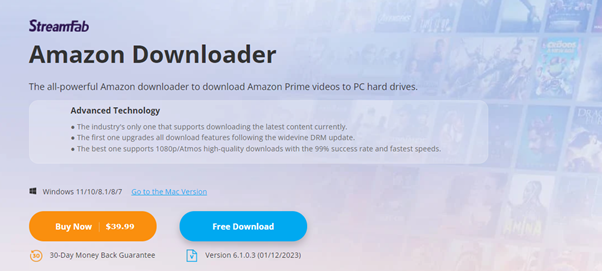
Suppose you want to explore your all-time favourite Fast & Furious 9 or any other content in your offline watch without any limitations or restrictions. In that case, StreamFab Video Downloader is the ultimate destination with unlimited, customizable downloading options. With this best alternative to Amazon Prime Video, you can download content from any region of the world and enjoy them as long as you want. You can also share your content to as many devices as you want for your offline group watching.
What is the better choice for offline watching?
Before deciding on your downloading option, you must compare Amazon Prime Video and StreamFab Amazon Downloader. This comparison will help you determine what you need in your downloads.
| Downloading Option | Ads-free watching | All device accessibility | Batch Downloading | Auto-Downloading | Video quality selection | Audio quality selection | Codec selection | Downloading device | Downloads with subtitles |
| StreamFab Amazon Downloader | Yes | Yes, with Mp4 format | Yes, multiple videos in one go | Yes, any scheduled video | Yes,
up to 1080p |
Yes, AAC 2.0/ EAC3 5.1 | Yes, H.265/H.264 | Windows & Mac | Yes |
| Amazon Prime Video | Yes, | Limited device accessibility | No, one download at a time | No | Yes,
Four available options |
No | No | Windows, Mac, Android, & iOS | Yes |
How to download Fast & Furious 9 with StreamFab Amazon Downloader
While following the downloading steps, you can download Fast & Furious 9 from Amazon Prime Video and keep it saved permanently on any device of your choice.
Step 1: Once you have launched the StreamFab software on your system, to get the Amazon Prime Video downloads, you have to move to the left column to select the VIP Service option.
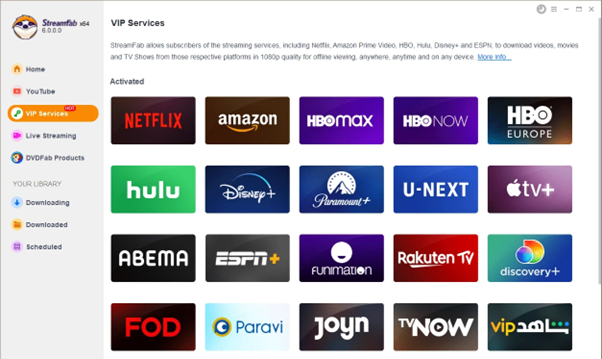
Step 2: Locate the Amazon Prime website from the right side website list and sign into your account to select the Fast & Furious 9 or any other content for offline watch.

Step 3: After selecting the video, you have to play it, and immediately you will get a pop-up window mentioning the “Download Now” option. You will get your Amazon Prime Video to download for flexible and repetitive offline watching.
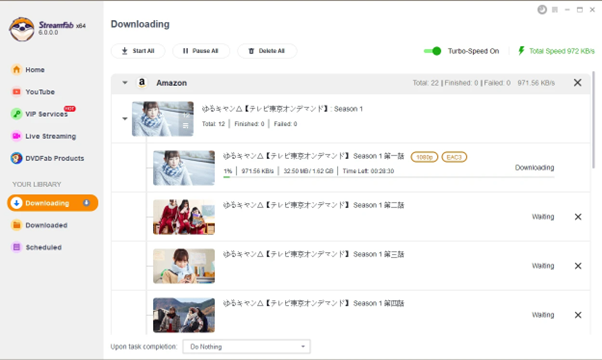
FAQs
What are the shooting locations of Fast & Furious 9?
- London
- Los Angeles
- Edinburgh
- Ko Pha-ngan and Phuket in Thailand
- Tbilisi in Georgia and Krabi
- Hertfordshire
What is the behind-the-scenes truth about Fast & Furious 9?
- Helen Mirren was not comfortable driving with Vin Diesel
- Vin Diesel was not sure that the story would be taken to space.
- Sung Kang didn’t tell his wife that he was back as Hun.
- The director didn’t want to use CGI cars.
What is the best sequence to catch up with prior stories of Fast & Furious 9?
It is better to each this franchise in order of 1, 2, 4, 5, 6, 3, 7,8, “Hobbs & Shaw” and “F9”. You must also catch up on two “Fast” shorts between the 2nd & 4th films.
Last Words
If you can’t get over your obsession with Fast & Furious 9, stay close to this saga while downloading Fast & Furious 9 Amazon Prime Video. However, if you want to enjoy your offline watching with utmost flexibility and customization, StreamFab Amazon Prime downloader is just a click away to fulfill your expectation with excellence.



Recent Comments