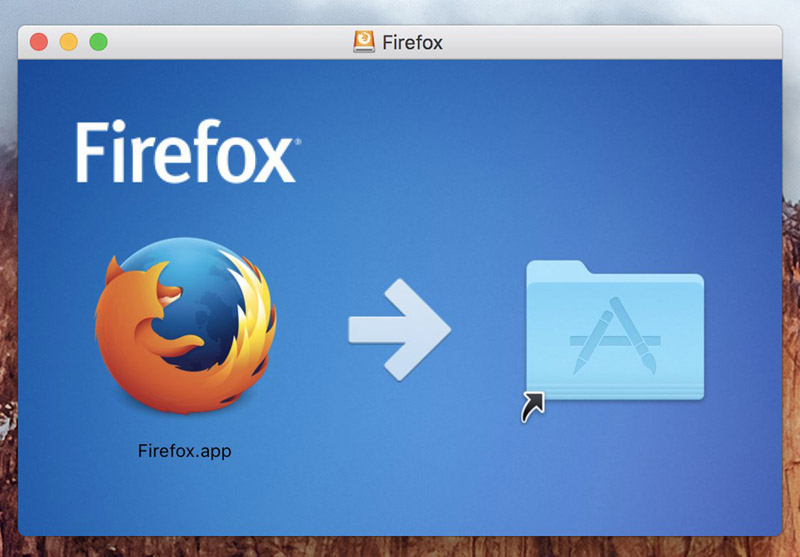Let’s tell you what a management database is, why they are good and who can come in handy.
Free up resources
Managed Databases (MD, managed databases) is a service for setting up and administering databases, sites, programs and applications. At the same time, the capabilities of cloud computing services are used , which take on the tasks of setting up and managing client data.
The company pays money and saves itself from the routine associated with maintaining databases. The capital is converted into free man-hours that can be spent on developing your own projects.
Instead of manually installing, configuring and administering databases through the terminal, a developer can connect a ready-made collection of materials with a few clicks in a browser Updating, migration, backup, monitoring, profiling and load parallelization – when working with MD, these operations are performed automatically or on demand. This streamlines the workflow and reduces the chance of human error.
Depending on the service provider, developers will still need a certain level of experience with databases. However, the requirements for working with Managed Databases will in any case be less than with self-management.
Speed up startup
With local management, a developer needs to buy or rent a server, configure and secure it, install the necessary software, and after that collect, store and process data.
MD-services allow you to get started in a few minutes. Literally. You need to decide on the size of the capacities and adjust several parameters. The managed database is then ready to be integrated with the application or site.
Make it easy to scale
When a company maintains its own infrastructure and decides to expand, it faces a time-consuming task. Regardless of the approach to scaling, there are risks of data loss and outages in the end system.
In a managed database, you can expand clusters on demand. All the necessary resources are available in a couple of clicks. Scaling takes place on the fly.
Ensure high availability and quality of service
Key elements of a Service Level Agreement (SLA).
A cloud server is considered highly available if it works without interruption for a long time. Relevant providers enter into an SLA with customers, which establishes a guarantee of the availability and reliability of services, and also establishes the amount of compensation for cases when the supplier does not fulfill promises. The client company will calmly go about its business, and if something happens through the fault of the provider, it can count on compensation.
Suitable for most scenarios
Like any product, managed databases are designed to meet the needs of the majority within a market segment. Therefore, providers offer customers solutions that are suitable for the most common tasks and close the main use cases.
Our clients are most often:
- Sites and services that operate on the territory of the Russian Federation and store data of Russian users here. International companies do not need to relocate or build new infrastructure. They host one database with us and use MD to connect it to the main site.
- Services that use one large distributed database for work are recruitment agencies, real estate agencies and other cadastral registers.
Note that managed databases will not have the full range of options and capabilities that are available in specialized programs for local management. Therefore, the developer will be limited to the set of features that a particular service provider will offer. Therefore, if the project requires specific solutions, local management may be the best choice.
Compensate for their shortcomings
Any database is subject to security threats. Intelligent MD-services pay attention to this issue. Service providers must provide a TIER3 level of data protection, and providers must have certificates for the right to process personal information and the right to work with credit card data according to the PC I DSS standard . It often happens that the default level of protection for managed databases is higher than the requirements that customers place on them.
The main consumers of managed databases are businesses of different levels and directions. And while corporations are doing well, small and independent developers still face challenges when the amount of cloud infrastructure rented is larger than necessary. This is due to the fact that the amount of capacity must be specified before the database is filled with data. Overpaying for an empty seat with a limited budget is such an option, but a lot depends on the specific service.
To compensate for the shortcomings, companies are trying to create suitable conditions with the help of marketing and economic tools. Service rates are usually built around how much space and RAM the database takes up, how many reads are processed in the cloud, and how many backups the user creates. If a company works with large volumes of information and has the right specialists, you need to think carefully. The self-managed database option is likely to be more cost effective.
Round-the-clock support, full-fledged security departments, subscription system, various tariffs, categories and terms of use. When working with managed databases, developers can choose the way they work best. In addition, abandoning the service and trying a different model is easier and faster than setting up, expanding or curtailing your own capacities.
Develop the market
The ability to not just outsource database management, but turn it into a service for businesses is the result of a long-term trend towards simplifying and automating database administration tasks.
The main players in the IT market made the right decision by betting on the development of cloud technologies and providing database management services to their clients. Microsoft’s quarterly revenue from Azure services grew 73 % year-over-year. And Amazon Web Services ‘ operating income jumped 158% over the past year.
As a result, a win-win situation is developing in the digital market. Cloud services make profits and advance technology, customers save time and optimize business processes, and users enjoy new features, services and their diversity.
Eventually
- Managed databases are great because:
- They take over part of the routine and allow them to focus on work
- Help you get up and running quickly and scale easily
- Suitable for most tasks and offer flexible use cases
- Stimulate the market and expand its opportunities